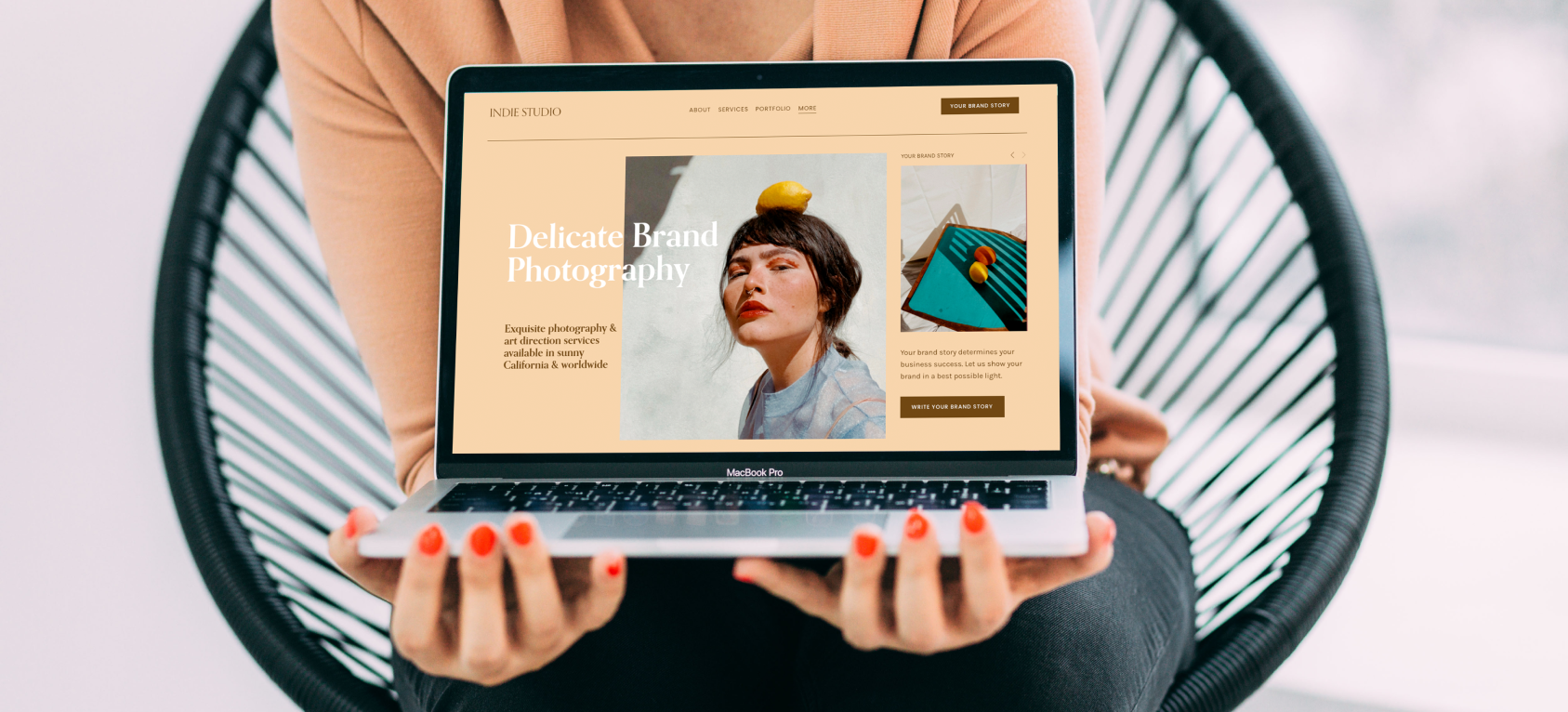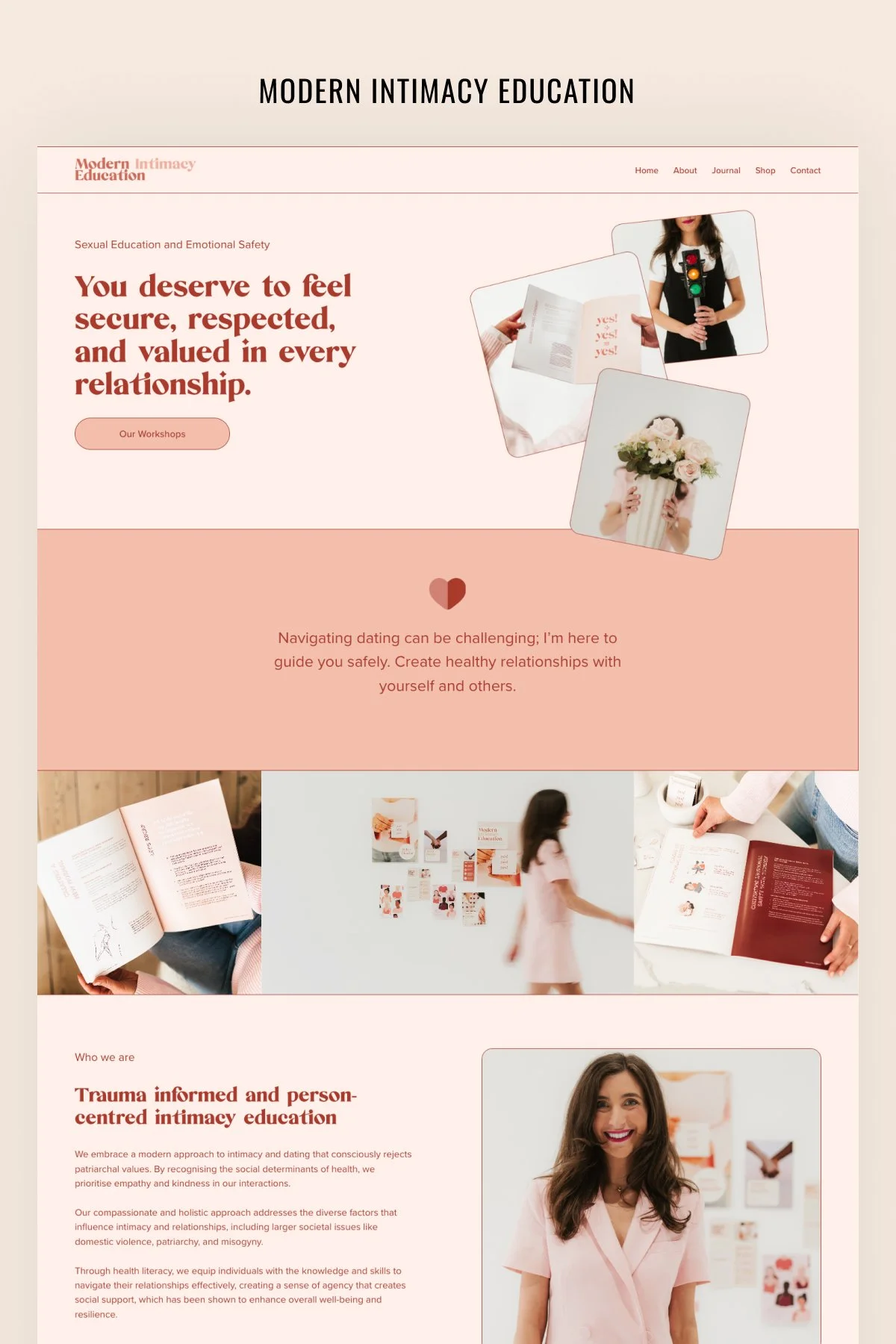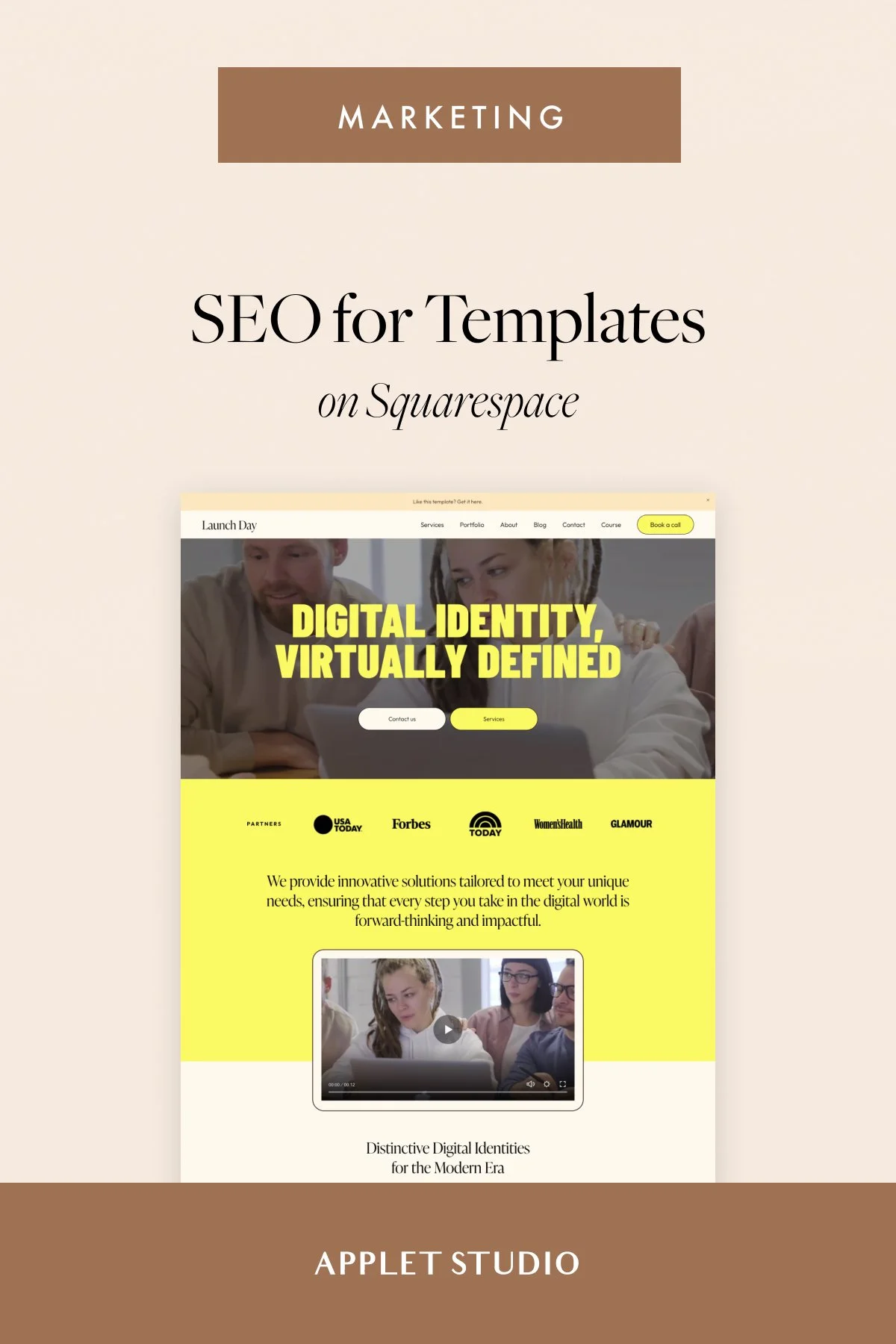What I Learned While Running a Successful Squarespace Template Shop for Over a Year
Thinking about creating digital products for your business? See what’s happening behind the scenes of our Squarespace template shop
Soon we are celebrating two years since we officially launched the Applet Studio website on WordPress and started offering web design services as a small agency. It’s been over a year since we first launched two Squarespace templates - Rosée and Hustle&Heart.
Wow, time flies! read the 2024 update on how our shop is doing here.
While the launch of the official business is quite blurry (as we’ve been offering web design, marketing, and copywriting services for years!), I know exactly when and how I launched Squarespace templates and what they did to my business.
I’m a template power user! I’ve been setting up websites from templates on Wordpress since 2012 before venturing into web design full-time in 2018. We started creating WordPress websites from scratch in 2017, worked on our processes, and finally had the courage to call ourselves a web design firm in 2019. I was thinking about creating templates on WP but it seemed so time-consuming!
One day in April 2019 I was browsing the web and came across a site that offered templates as DIY videos to create a Squarespace design. I emailed the website owner asking: Do people really buy this? Heck yeah, she replied. Wow, I went down the rabbit hole of consuming all the information available about Squarespace. Then I created several designs on Squarespace and scrapped them! My first-ever Squarespace template that actually saw light is Hustle&Heart 7.0.
Back then, it took me several months to go from a design idea to a finished product. I learned an incredible lot during this past year when I wasn’t only creating but selling Squarespace designs, tutorials, and a Squarespace course.
Are you a web designer looking to add a revenue stream to your business? Or are you looking to add a digital product to your existing service-based business? I have a few tips for you!
Outsource and delegate - the right way
Hiring a marketing specialist was the best decision ever! Managing a family, working with clients, and creating digital products wouldn’t be possible without a marketing assistant who lifted a lot of weight off my shoulders. She is a multitasking professional who is helping me run this business behind the scenes! Hiring her was also elevating experience because I began to plan finances better and had to work on my money mindset.
Several months ago I hired a junior designer and the hire turned out to be not so successful. I found myself spending more time managing this second hire than actually focusing on my business. So we had to say goodbyes and move on (another great lesson - you should move quickly!)
Shift your priorities (even temporarily) to find focus
Clear your schedule from client work to create digital products. Right now I schedule clients in groups. For instance, one month I focus on client work, and then the next month I only create new templates & update tutorials. Doing both simultaneously drains me physically and emotionally. I still enjoy working with clients a lot so the solution that works for me is giving myself more mental space when I work with a client.
I also like to focus on one project at a time (it’s not always possible but I try to make it my reality). Read my tips to avoid burnout here.
In order to deliver amazing creative results, I need to be in a state of so-called deep work. So when I’m about to create a new Squarespace template, I try to clear my schedule and focus as much as I can. My best-selling Squarespace templates (Boho Social and Lora) were created in a state of deepest focus.
Constantly sketch new ideas (for designers)
Web design is a craft that can be mastered only if you practice constantly. Sketch new design ideas every couple of days or two-three times a week.
The sketching session should be really short. I usually spend 1-2 hours every week looking at references, browsing Unsplash, and creating new designs. A design concept is a high-fidelity mockup of the first two sections of the site that show composition, color palette, typography, and photography style. I find immense pleasure in creating design concepts - this work keeps me energized and inspired. Not to brag, I am an idea factory in terms of design! There are more design sketches in my Figma account than I could possibly turn into templates.
Once you get into the habit of sketching a lot of new designs, you’ll find yourself having a massive amount of content to post on social media.
We post the best ideas on Pinterest and Instagram and see how people will react. My Boho Social design idea (just a sketch with two first sections of the homepage) became viral on Pinterest before I created the template itself. Now it’s a best-selling product!
Design for a real business
A design concept is a work of art. A completed Squarespace template is a strategic marketing product that is suitable for a specific business.
Pretty designs are just not enough! A finished product incorporates marketing and business strategy for a specific niche.
To turn my design idea into a pre-made website, I meticulously research the niche. I look for the best websites in the niche and analyze how they help their business owners in terms of marketing. What processes are behind the scenes that get amplified and facilitated with a help of the website? I read articles to understand how they run their business; ask questions in Facebook groups and interview prospects who reached out to me.
I also search for websites in the niche that are good in terms of content but lack consistent branding and design. I look for websites that do the job in terms of marketing but became outdated in terms of design.
I sketch all my findings in a notebook creating a low-fidelity black and white wireframe.
A Squarespace template is so much more than a website template! It’s a pre-made brand, content guide, a collection of reusable web layouts, and an extensive video tutorial.
I remember the times when I got started in the web design world and was setting up websites for clients using someone else’s WordPress themes I bought on Envato Market. Even the best themes had zero tutorial support and minimal techy documentation. A lot of the times they had functionality hard-coded in them so it was impossible to tweak them without writing code. Easy but not so easy.
I was on the other side for several years before I started creating Squarespace templates. So I know the struggle of a business owner who is trying to set up a template.
That’s why I am overdelivering in terms of tutorial support in each template! Still, the past year taught me a great deal about templates and how people use them.
My next step is to include more general graphic design/aesthetic education in template tutorials and in the Squarespace Mastery course.
Processes are everything
Sketching ideas in Figma and in a notebook is fun; turning a template into a product and launching it into the world is hard work.
Here’s what I learned: You should work to translate your creative process into operations you can easily replicate again and again without spending much mental energy.
Streamline your business & creative processes; organize your files, notebooks, write down all the steps you take each time. Create guidelines even if you work by yourself!
This saves so much time and relieves unnecessary stress!
Focus on your product, add admin stuff later
So you want to create a digital product? Go ahead and create one without worrying too much about admin stuff like contracts, payment system, email marketing, funnel set up, etc.
It’s so easy to get caught up in the cycle of setting up all the platforms, writing all the emails, piecing together all elements.
It all starts with products that sell. An offer that sells. And there’s no way for you to find out whether or not it will sell before you launch it into the world. And again and again.
That’s why I love Squarespace - you can set everything up in one day and one place and start doing what lights you up (for me it’s making beautiful websites!)
Add more complexity to your business once you start selling and making money.
Go minimum viable, make your first sale and then start working on your admin stuff.
What Squarespace templates did for my web design business
Many things, including:
Added a semi-passive revenue stream
Filled my sales pipeline with happy customers who became higher ticket clients
Allowed me to target specific niches to find ideal clients
Gave me a much-needed creative outlet where I can create designs I want without being constrained by client feedback
Taught me a great deal about running a business
Small digital products are appropriate in any niche! If you’re a designer, create brand, social media, and website templates. If you’re a service provider, there’s a myriad of options for a digital product you can create. Digital products will make you visible and noticeable and will draw ideal clients to you.
Did I inspire you to create your first digital product? Are you a designer looking to make an impact? Let me know what you learned from this post and what resonated with you. Comment below or reach out to me on IG with any questions!