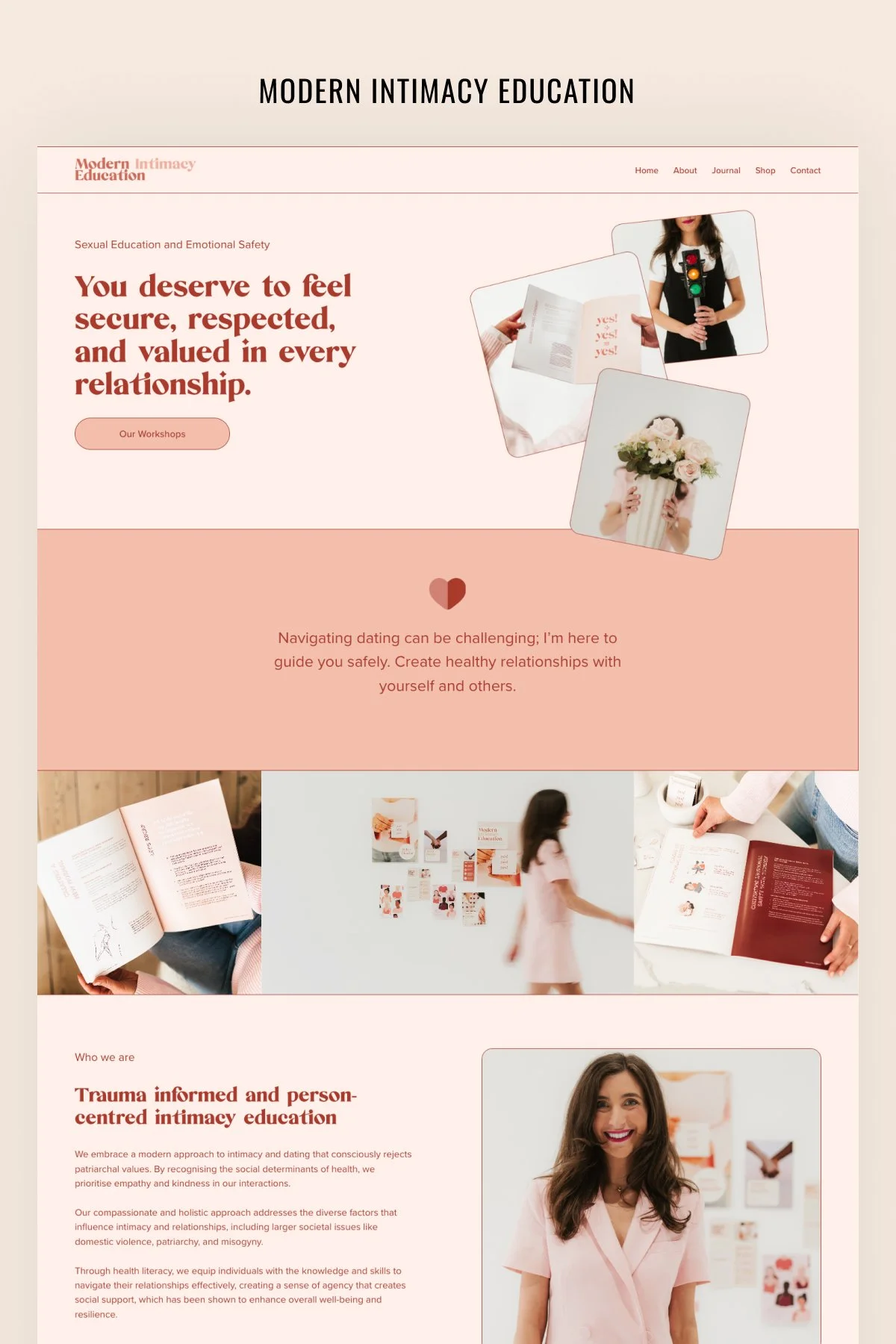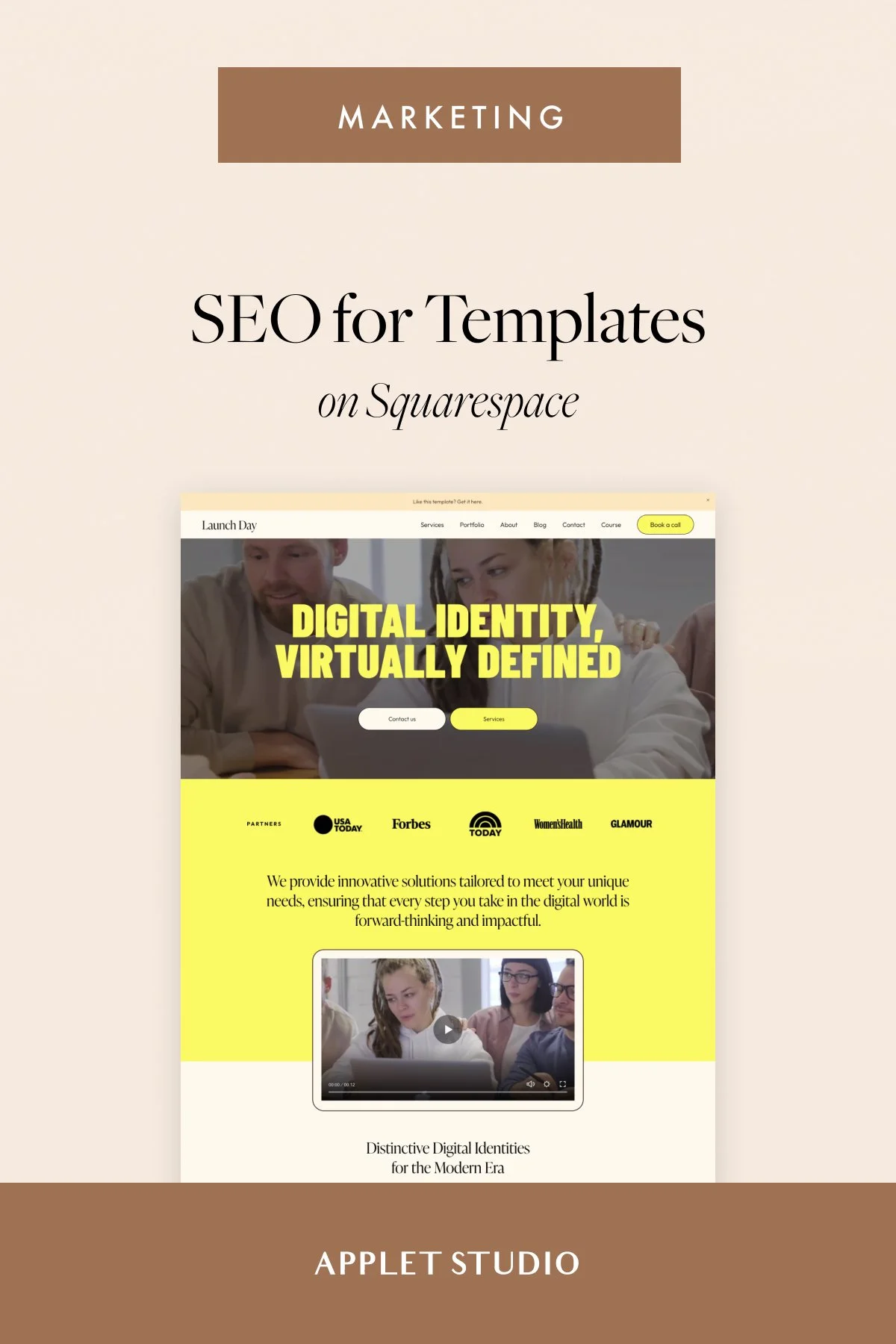Why Creating a Squarespace Website on Your Own is so Damn Hard (and How to Make it Easy)
A short guide to Squarespace-based MVP: the tools, the processes & the right mindset that will lead you to success
Yes, you're not alone. It's important for me to say this off the bat — most website owners struggle with some aspect of their digital assets every so often. Maybe you are building your first website on your own or moving your existing property to Squarespace (which we love, obviously), or maybe you're just weighing your options before you commit your time and money. In any case, though Squarespace is ridiculously intuitive and generally an awesome tool to use, it is still just that — a tool. And as with any other tool, no matter how well designed and polished, there are going to be hoops to jump through.
The Learning Curve
As we stated earlier, Squarespace is a tool. And it takes time to learn to use it well. Even if you have had experience with other CMS solutions out there (like WordPress, Shopify, or Weebly), it still takes a fair amount of time to learn even the basics, not to mention the advanced stuff. Expect to spend anywhere from a couple of days to a week or so on trying... and failing. In fact, it is important to actually do just that — fail to create that perfect page / menu item / page element, go back to the drawing board and start over. Mess too much with some style settings, go over everything for the fifth time and notice a checkbox that shouldn't really be checked. It's normal. Yes, that can be frustrating, but that's a part of the deal.
For some straightforward cases (for example a basic one-page website that's really just an online version of your CV), Squarespace offers a lot of stuff pre-build and out-of-the box. Think default menus and templates, which are reasonably customizable for most needs. Yet, if you need something a little bit more sophisticated (say, track who and when downloaded your CV from your website), you'll either have to learn to do it on your own or hire help.
Speaking of learning the tools...
Being a Jack of all Trades (and then some)
Building your website by yourself can be a lot of fun, no one argues against that per say. Yet, making a website that sells, one with brand marketing and automation mind is no trivial task. Need to create an ad campaign and track its efficiency? Well, to ace just that one task alone you would have to learn to use Google Analytics, Google Search Console, Google Ads Manager (also ideally also Google Tag Manager), Facebook Ads Manager and figure out Facebook Pixel. Also Flodesk (or Mailchimp or something like that), Canva or Figma (for advanced use), ideally a CRM solution (Hubspot, SalesForce, etc), or at least an automated Google Sheet / Airtable base, and potentially a myriad of other tools.
Why all of that? Well, Google and Facebook ad managers allow you to create targeted campaigns, Flodesk helps automate email marketing funnels, Analytics allows you to track efficiency for those campaigns and the search console helps make sure you are not too low in search results. You'll need Canva / Figma to design your creatives (your ads, basically) and a if not a fully setup CRM solution, then at least a Google Sheet / Airtable base linked via Zapier / IFTTT to everything else to have a sort of a database where you're able to see the whole picture with your leads and clients.
*Get 50% off your Flodesk subscription by using our link
Sounds overwhelming? We've been there. Our advice —start small. Take a quick online class on using Canva and check out our own guide for non-designers for some inspiration. Test things. A good rule of thumb is this —if a tool you started using is more overwhelming than helpful, set it aside and try to use something else. Or have professionals help you set everything up the right way.
Business automation not included
We mentioned Zapier earlier, but I just wanted to spend a bit more time on the whole subject of automation. There's a bit of a misconception about the term itself out there, so let's make things clear first. Automation is simply making a computer do something you can already do yourself, more or less. Say, send every new newsletter subscriber a personalized welcome email. Or split subscribers into "buckets" depending on how they subscribed or where they came from - Google or Facebook (if that's something valuable to you).
Out of the box Squarespace, unfortunately, doesn't have that built in. Which means you will need to figure that on your own. And Zapier can be a great starting place. We at Applet.Studio rely heavily on integrating our Squarespace website with Mailchimp and Slack, and then syncing everything into an Airtable base using Zapier and Automate.io, another great automation tool. Every time we have a new subscriber they get a personalized welcome email and Slack tells us in a channel message all the details we need to know about them.
DNS what now?
If you don't have a domain name — rest assured, Squarespace will help you pick one and purchase it. But if you are working on relaunching your old website, then you have, most likely, already purchased your domain from someone else (GoDaddy, Google Domains, Hover — there's a multitude of domain name registrars out there). In that case you will need to either transfer your domain name to be handled by Squarespace (a bit of a headache) or set up the DNS of your domain to map to Squarespace servers (bigger headache). If you have an email address associated with your domain name (say me@mydomain.com), I would think you would want all your inbox migrated without losing all your correspondence (potentially a migraine).
This is one instance where our advice is actually to seek professional help — either from Squarespace (their tech support is awesome), or from other experts — all depends on how complicated your particular case is.
Picking the right template
It would seem we should have started with that, no? Alas, contrary to popular assumption, visual website design is actually the last thing you should think about when redesigning a website and setting up a new one. Simply because your design needs to be able to incorporate and handle your business goals, marketing automation and sales funnels. First work on designing those, on thinking about your business and promotion models, then think about visual solutions that will help you sell. That way when browsing the vast Squarespace template gallery you will have a much better idea about what you actually need from the visual standpoint. I am going to also mention here that our own Squarespace website templates have been designed from ground up with just that in mind, so grabbing one now would surely save you a bit of time.
The magical MVP mindset
Finally, let's sum everything up into just three letters, believe it or not —MVP, which stands for "Minimum Viable Product". Used mostly in software engineering, this term is actually quite applicable to any important and large project. Having the MVP mindset means always asking yourself "What's the absolute minimum amount of work I need to do to test my idea / business goal?". Don't commit to an idea without testing it first. Create a simple website with just several pages, explaining the core principle. Create a small Facebook ad campaign, set up basic email and lead-gen automation and get results fast. Fail and try again.
As legend has it, Thomas Edison tried and failed thousands (yes, thousands) of times before his laboratory eventually came up with a design for the light bulb that worked. Edison didn't start shipping light bulbs to the market before he, via experimenting, was certain his product worked. Let's use him as an example and do the work — succeeding is then just a matter of time.
Did you find this article helpful? What else would you like to know about Squarespace? Let us know in the comments or send us a DM on Instagram.