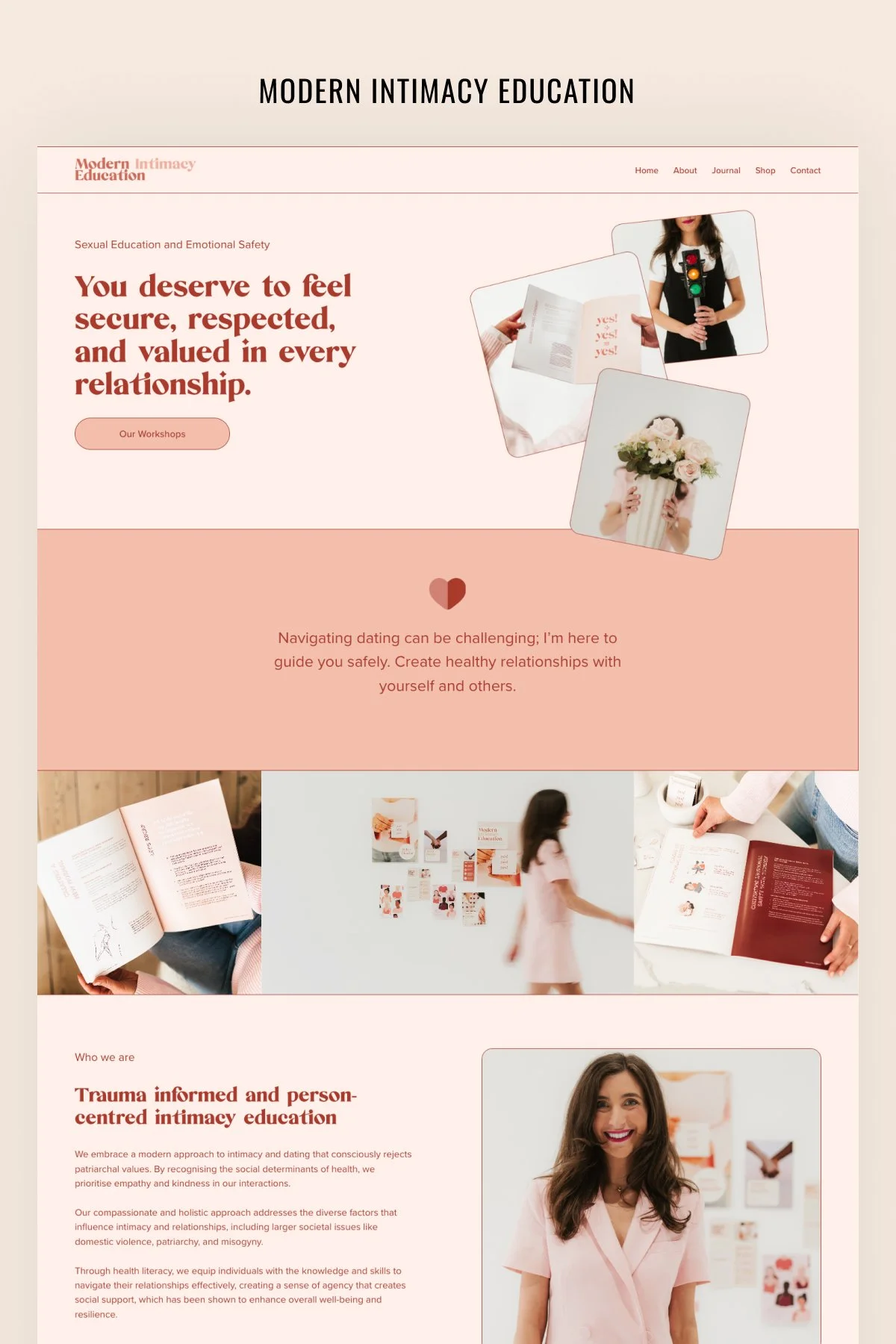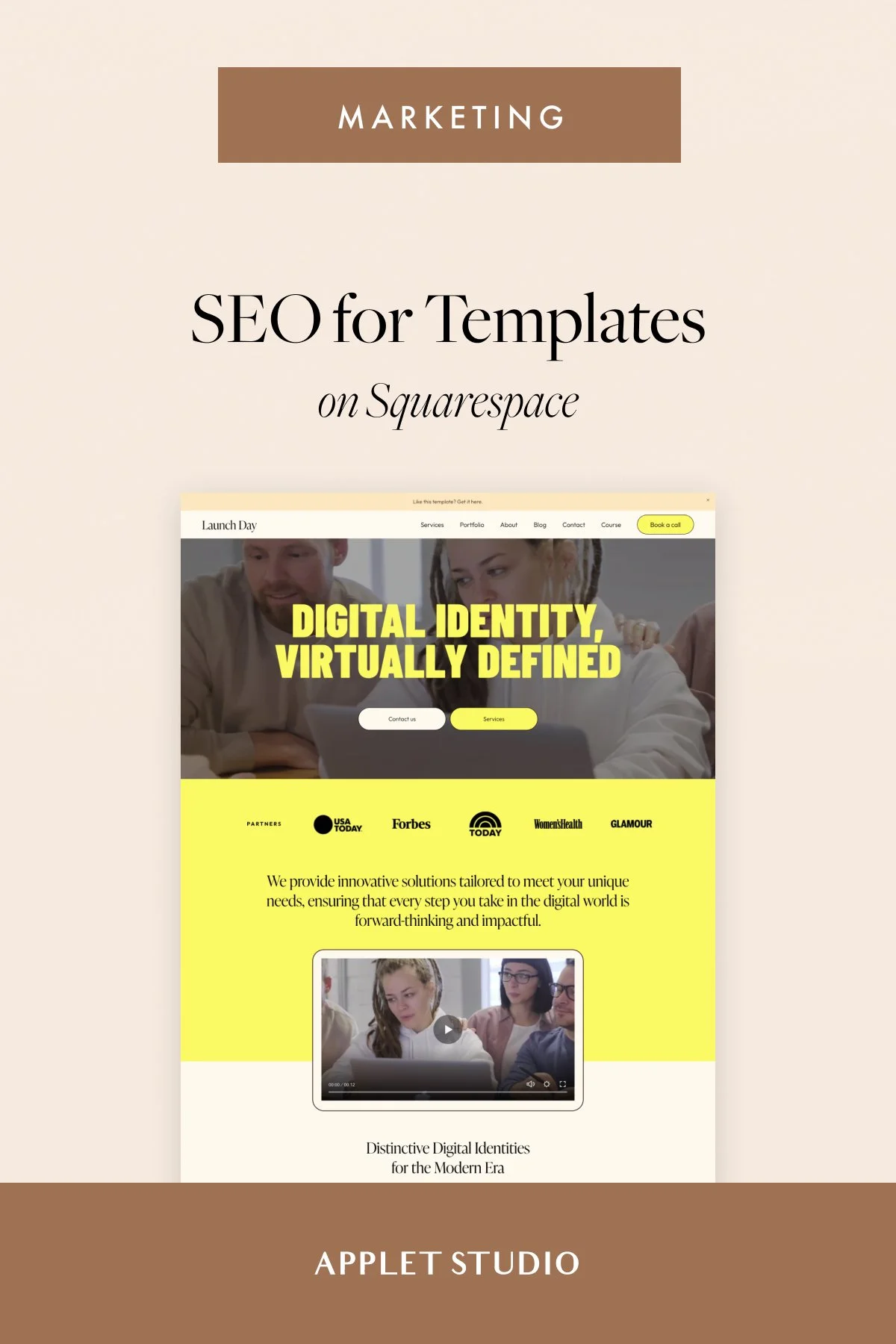Five Reasons Why Squarespace is the Best Platform for Your Service-Based Business
New business owners tend to make one crucial mistake when launching their first professional website. It’s as simple as that: They tend to overcomplicate things.
The first website launch shouldn’t be too intricate. It shouldn’t take months and months to put together. It certainly shouldn’t take thousands of hours to develop. The goal of your first website is to test things, launch fast and learn from the experience.
A website is a marketing tool, therefore building it helps understand what works and what doesn’t in the marketing strategy. It is better to get heavily involved or even develop the first site yourself.
There are many DIY website platforms now, that help you put a website together yourself, to name a few, Tilda, Webflow, Strikingly, Wix. They all have pretty much the same functionality and cover 95% of new business owner needs. They have all the necessary tools to bring your project to life on the Internet, make you look professional, wow your potential clients and showcase you in the best possible light. New businesses aside, those platforms are great for the service-based businesses that were around for some time too.
The DIY platform of our personal choice is Squarespace. Here are 5 reasons why we love it.
Five reasons why we choose Squarespace
Easy to edit
A website is not a marble temple built for years to come. It is dynamic and ever-changing. Once it is ready, you will need to edit it on a regular basis. You might need to change prices, wording, add new products and blog entries. Squarespace is easy to edit, and you will be able to do it yourself without particular knowledge of web development or design. This is something we call a user-friendly backend. Being in control of your website saves both money and time: you do not have to pay someone and then wait for the changes. Very empowering.
Wide customization options
It is easy to create stunning and dynamic layouts without having to go deep into the code or template with Squarespace. The platform’s out of the box customization options are really powerful.
The new version of Squarespace (7.1) has numerous templates in the shop and they all will give you the same functionality, unlike the previous version (7.0) All of the Squarespace templates now have the same styling options. That means that you can create a really minimalistic-styled website and really image and copy-heavy landing pages.
All the templates pretty much cover all the basic needs, everything that you might want to have inside of the template.
Mobile from the start
The third huge benefit of Squarespace is that your website will have a mobile version from the beginning. Elements you will use to create pages and layouts on Squarespace have a built-in mobile functionality. All the blocks, quotes, videos, images, etc., are mobile by default. Your website will look amazing on tablets and phones without any additional work. Easy.
Free marketing tools
Squarespace has all the marketing functionality ready for you. For contrast, let’s look at another platform – WordPress. With WordPress, you have to install multiple additional plugins. If you want to add forms to fill out, see analytics, add chat support – you need to install plugins. To be honest, they are not cheap. And some of them have a subscription model and require a recurring payment. On top of your hosting and a template, you would also have to pay for those programs. Plan a budget for that. Moreover, if you install too many plugins, free and paid, they might conflict with each other and break your whole website.
With Squarespace, you get all the marketing features you might need, like forms, SEO options, pop ups, and announcement bars. You can also add Google analytics trackers and Facebook pixel inside your website with several clicks. You don’t have to ever install anything and pay for it separately. It is an all-in-one solution that covers everything.
You only pay once
Squarespace is more than just a website builder. It is also a design tool, a hosting provider, and a marketing provider. And for all of that, you only pay once. It covers your hosting, unlimited bandwidth for the website, unlimited page views, all the content, and marketing functionality.
For example with WordPress you would buy hosting from one provider, buy a domain from another provider, buy your template from a third provider, and at the end of the year you would have to update all of those things, to pay again. You would have to update your theme and all the plugins. Moreover, you would have to manage all the errors that you might get. With Squarespace, it is all taken care of by the company. You do not have to do anything ever, except update content on your website. A big one, right?
It is true, Squarespace has recently added some paid add-on features, like a scheduling tool and a newsletter tool, but other than that, all is inclusive.
While we talk about all the benefits we have to acknowledge, that Squarespace has some constraints in the design part. In our opinion, those constraints are a good thing. It is really hard to put a crappy website on Squarespace because the platform just won’t let you do this. All its elements fit together and create a consistent look by default.
Why choose a custom Squarespace template
So, if the platform is so good already, why do we make custom premium templates for it? Why don’t you just go and use whatever Squarespace has?
If you are not a designer, you will have to teach yourself a little bit of design, to create a website even with a DIY tool. Any website needs consistent typography, good colors, a balanced layout, and you would have to figure it all out.
Many websites use the Squarespace default templates. By now, pretty much anyone who will be using your website will be able to tell – all right, these folks are using Squarespace.
What if you want something more beautiful and personal, than default templates? To get the customized look, go premium. You will get a template that stands out from others. And all you would have to do is to fill it up with images and copy. And the website is yours.
Did you find this article helpful? What else would you like to know about Squarespace? Let us know in the comments or send us a DM on Instagram.