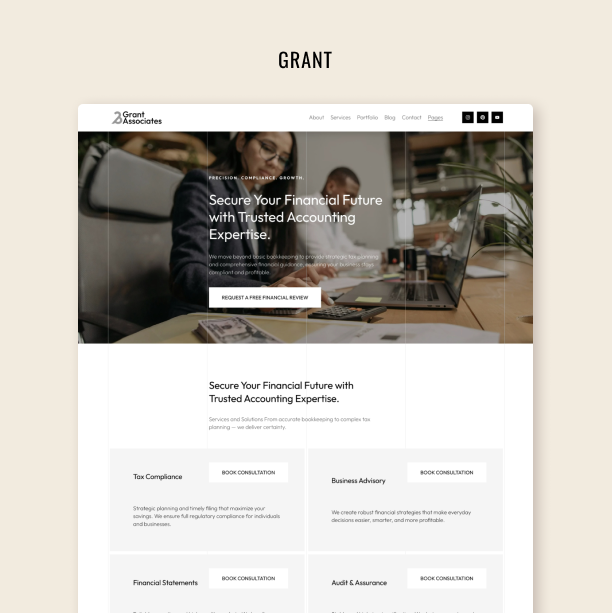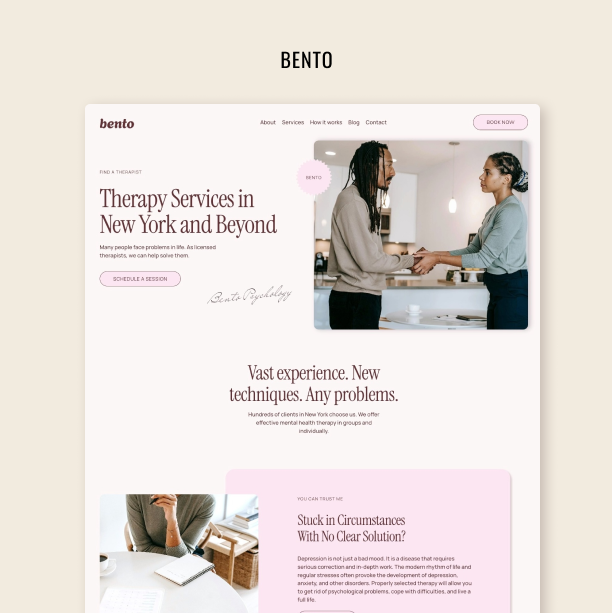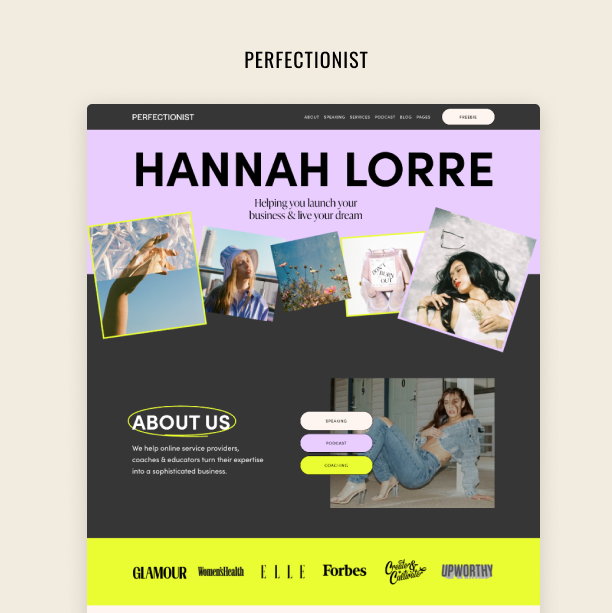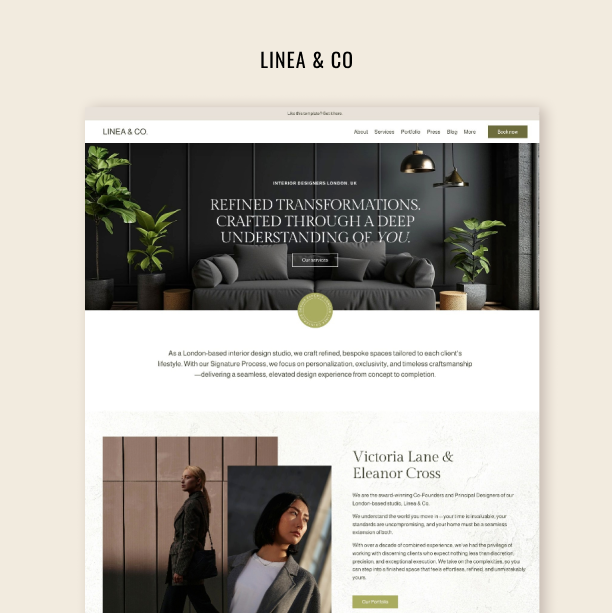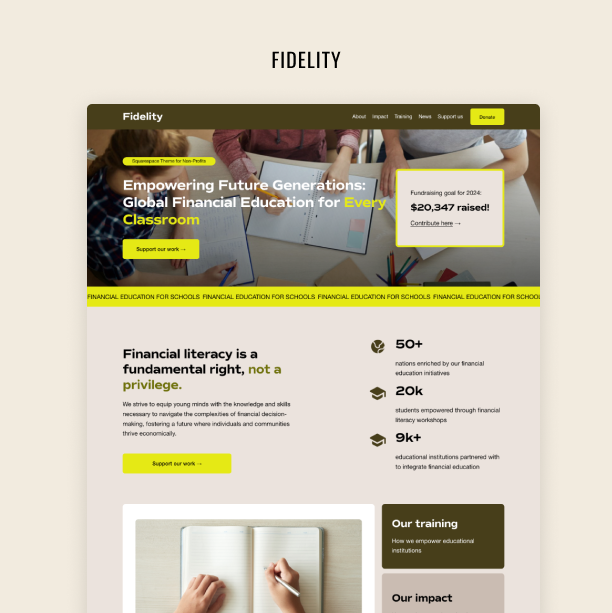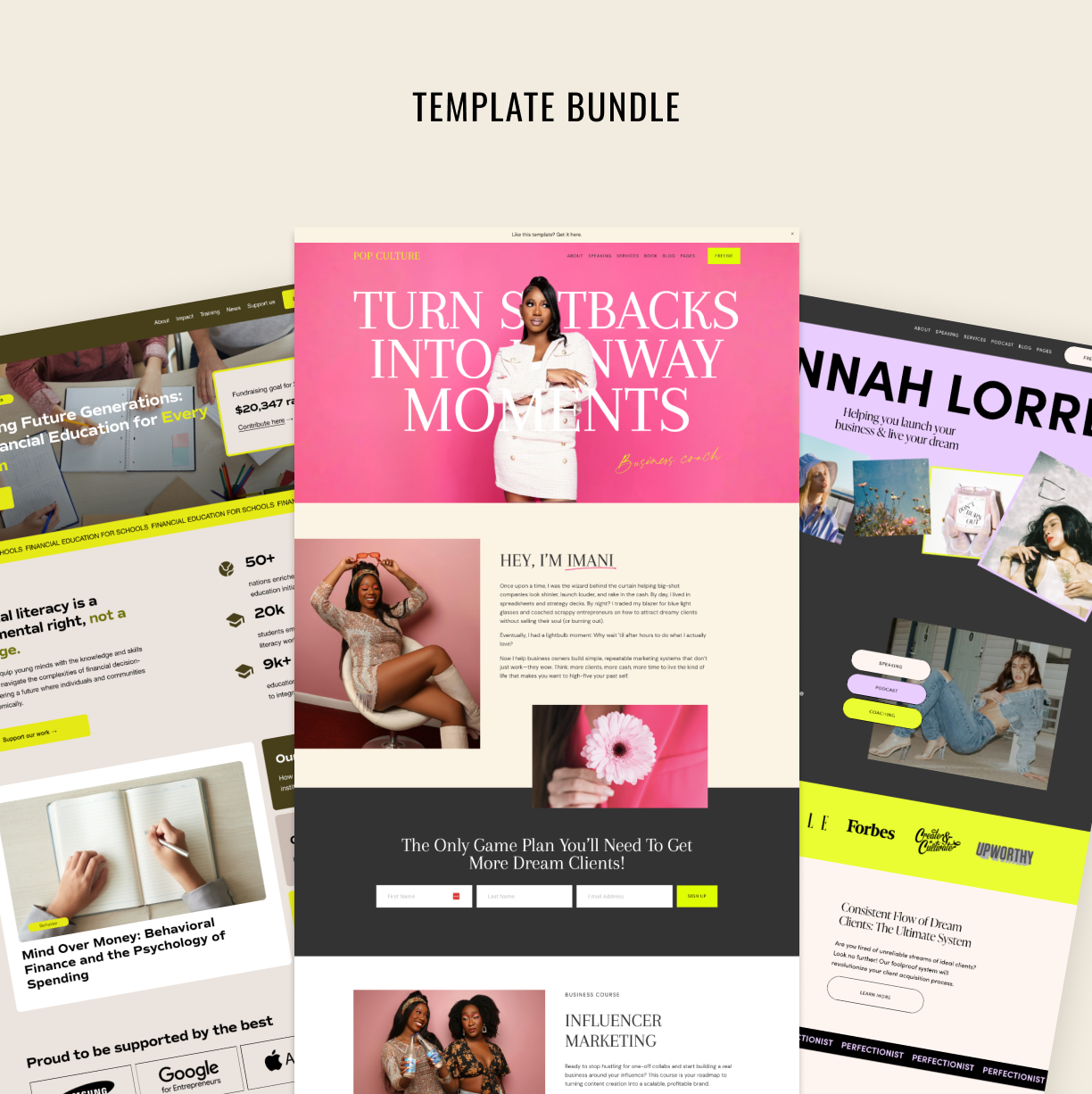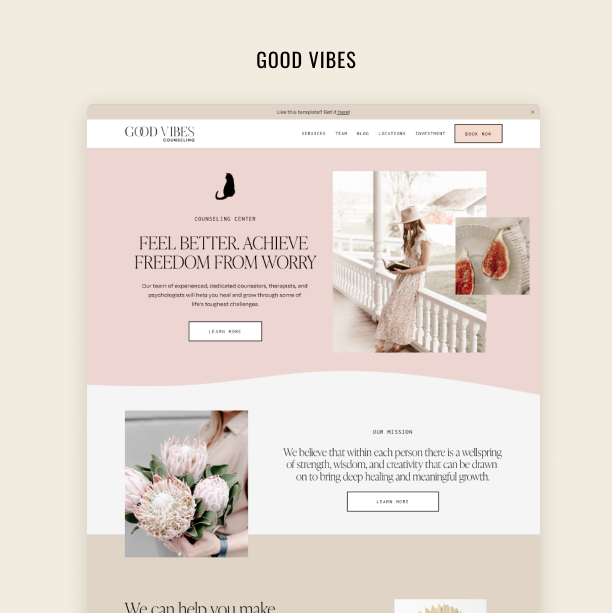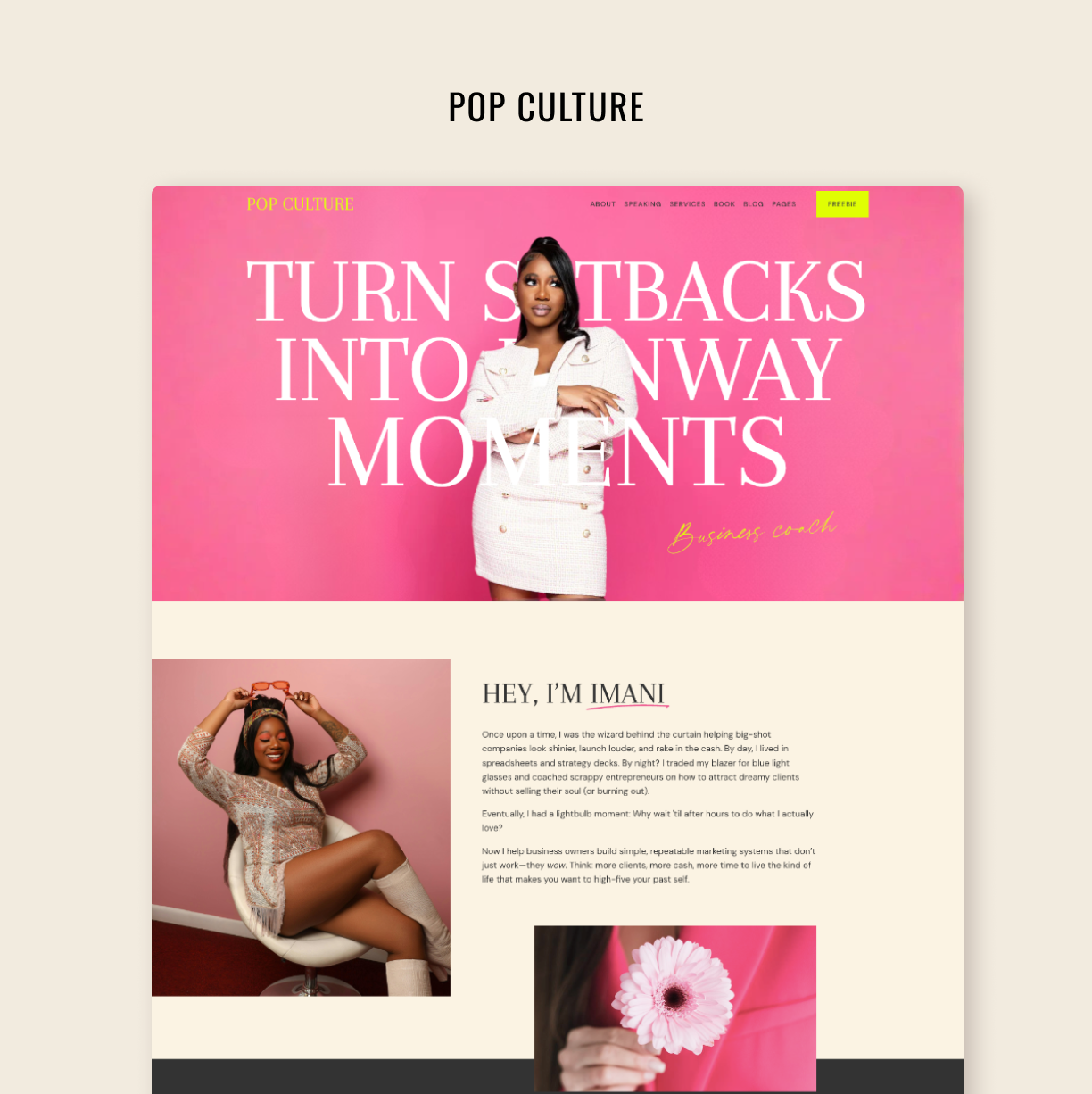How I Create and Launch My Online Courses
A behind-the-scenes look at how I plan, build, record, edit, and launch my online courses – using simple tools, clear structure, and a fast-paced creative process.
I’ve been creating online courses since 2020. My first course, Squarespace Mastery, came about as a direct response to people asking for a tutorial that would pair with my Squarespace templates. At the time, I had no idea what I was doing – but when I launched it and it started selling in large numbers, I realized this was something I wanted to keep doing alongside the rest of my business: custom design services and Squarespace templates. The process of creating and launching a course is genuinely exciting for me. So I put together this article to walk you through exactly how I approach developing a new course, and the steps I take to record, edit, publish, and launch it.
By the way, read the Squarespace Mastery story here.
Structure your course
Creating an online course – even the smallest one, priced under $100 – involves quite a few steps. It starts with an idea for a course. I do my fieldwork – I chat with customers, read my DMs, go through replies to my newsletter, or ask questions on Instagram. When I realize there’s real interest in a particular topic – this is the idea I’ve been looking for. So I take that idea and sit down to develop an outline. I come up with a name for the course and then write out the chapters – literally, just list them out. These become the core structure of the course. Now, depending on the type of course, the format can vary. Sometimes it’s just me talking straight to the camera; other times it’s a screen-sharing tutorial – or a mix of both. Once I’ve written out the chapters, I break each one down into individual lessons.
The next step is taking each lesson and breaking it down into key talking points I want to cover. The whole course ends up being a two-page document in a Google Doc with an outline that has several layers. First, you’ve got the chapters. Then under each chapter, there are lessons. And under each lesson, I list out the core ideas – and sometimes I break those down further into smaller points. It’s kind of like a tree structure. And I move through this part quickly – I usually put the whole thing together in a single day.
Once I have the structure and the idea for the lessons, the next part is doing a brain dump – now with the help of AI. I only started using AI for this recently. Before, I’d just go to a coffee shop and write each lesson. It didn’t have to be perfect – it wasn’t meant to be read by anyone – so it shouldn’t have been polished. Just a stream of consciousness. Now I do the same thing, but with ChatGPT. I’ll go for a walk and dictate everything I’m thinking about a particular lesson, and then have ChatGPT turn it into a cohesive paragraph for me.
By the end of this process, which usually takes me a couple of days, I end up with about 50 pages of text – enough material for a two-hour master class. At this point I have an outline and a structured draft – it’s not polished, but it’s all there. And honestly, creating a bigger course is the same process – it’s just made up of multiple smaller masterclasses. This approach lets me move fast and get everything out of my head. It’s just a big brain dump, but an organized one.
Once I have this draft of the course, the next step is creating the slides. I have pre-made branded templates for myself in Figma, which makes this part easier – I just fill them out with content. I sit down with my draft, read through it, and start pulling out key points to put into the presentation. At this stage, I already know what I’m going to say when each slide comes up. All of my courses also have a creative screen-sharing component, and I don’t plan that part in advance. I might do a quick dry run or mental walk-through of what I’ll do on camera, but overall, there’s very little planning involved there.
Recording and Editing the Class
I really believe you don’t need fancy tools to record an online course. If you go all in on equipment and production from the start – what happens if you launch the course and it doesn’t sell? You’ve poured in so much time, energy, and money. If this is your first course, your goal should be to launch the first iteration as quickly as possible and see how people respond. Once you have customers, who are ready to pay, then you can go back, re-record it, improve it, and make it fancier. But in the beginning, don’t worry too much about production quality.
If you know a few tricks, you can actually get pretty solid production value with very simple tools. I use a Logitech webcam and a professional – but affordable – microphone I bought over five years ago. For screen recordings, I use Loom. As of 2025, I’m not recording full-body videos. Instead, I use a presentation and record myself in a little circle in the corner of the screen. It gives me more control over how everything looks, and I don’t have to stress about my lighting setup or how I look on camera. It just makes everything easier.
If you don’t have professional lighting equipment, just sit in front of a window and make sure your face is well-lit. Natural light works great if you position yourself correctly. If that’s not an option, you can light your face from three different angles – you’ll need three light sources. And they don’t have to be fancy softbox lights; even simple desk lamps can work. Aim for one light on the left, one on the right, and one coming from the back to create depth. Once your face is evenly lit, it’s going to look pretty good on camera. Also, don’t forget to play around with your camera settings to get the best result.
Moving forward, I’m planning to start using Descript as well, since it makes editing so much easier.
Recording Day
I like to record my courses in one, two, or at most three days. It usually takes me a little while to get into the flow – to warm up and get myself talking – but once I’m in that mode, things go pretty smoothly. On recording day, I’ll often spend the first couple of hours just setting everything up, testing things, and making a bunch of practice recordings that I never use. It’s my way of easing into it and getting comfortable before I start the actual takes.
Tricks I Use When Recording
Before I hit record, I usually do a quick rehearsal to get my thoughts in order. But if in the middle of a recording, I suddenly start stammering or lose my train of thought – I just stop the recording and start a new one. That way, when I’m editing later, I can easily spot the places where the video cuts off and know those are the moments I need to fix or trim. That’s my current system. So for a two-hour masterclass, I might end up with 50 short video clips that I later stitch together during the editing process.
The Editing Process
Editing usually takes me about the same amount of time as recording, so it’s definitely a long process – and honestly, kind of boring. I use iMovie to stitch everything together, adjust the video quality, and trim things into smaller pieces. I’ve been trying to bring in more AI tools to make things easier. Loom, for example, has built-in features that automatically remove silences and weird background noises, and I use that a lot when exporting recordings. Sometimes the clips I have are already pretty solid, so I just trim and stitch them together in Loom using those built-in tools.
As you can see, there’s nothing fancy going on here. My focus is always on the content, not the technical stuff. I’ve set things up to be as simple as possible for myself. I do plan to make it all a bit more polished eventually – but for now, this works. And I think it really proves the point: you don’t need super fancy or overly professional equipment to successfully sell online courses.
My Most Favorite Part: Sales Page and Marketing
Once the recording is done, my absolute favorite part begins – writing the sales page and getting into the marketing side of things. As I’m writing the course content, I’m already pulling out little phrases and paragraphs that I’ll later use on the sales page. Creating the sales page and designing a separate brand identity for the course is such a fun part of the process for me. I do this for my clients too, but doing it for myself feels like pure joy. I’ll design a course logo, create all the accompanying graphics, select and prep the images I want to use, and then build the sales page on my website.
I also design and write a full suite of marketing materials for the course launch. This includes social media graphics, a full email campaign – which I both write and design – so everything feels cohesive. Occasionally, I’ll run Facebook ads to promote the course as well. Once everything is ready, I put it all into motion and launch. But to be honest, sometimes I launch before everything is 100% done. I might have just three emails ready to go for the first few days, and then I keep creating the rest of the promotional materials as I go.
Right now, I have six courses. And yes, people love to say the course model is dying, that everyone is selling online courses and the market is too saturated. But I don’t believe that. If you have something valuable to teach – distill it into a short masterclass or something people can finish in a day – there’s still so much opportunity. People are busy, and short formats work really well right now. If you can keep it tight, stay original in your branding and positioning, and just go for it, you’ll do great in this industry.
How to Tell If Your Online Course Will Be Successful
First, you need to have an audience or a clear marketing pathway. That might look like a blog, an email list, or an engaged Instagram following – whatever it is, you need a place where your customers are already paying attention. If you’re getting inquiries and people are asking you to create a course, that’s a strong signal. For example, before I launched The Template Shop Business, people had been asking me for this course for years. When I finally created and launched it, it was a successful launch because the demand was already there.
Second, don’t overthink or overcomplicate things. If it takes you a year to create a course and you’re stuck in your head, endlessly tweaking and debating ideas without actually making progress – there’s a good chance that by the time you finally launch it, you’ll realize people don’t even need it anymore. My advice? Give yourself a three-week deadline. Just commit to it. Create the damn thing. Set a hard, non-negotiable deadline and work under that pressure. It works.
Third, your course will be successful if you have the right mindset. Your online course is just one part of your larger marketing ecosystem – it’s one piece of your business model, not the whole thing. You’re not relying on this one small course to carry your entire income. You already have clients booking your services, you have marketing in motion, and the course is simply another layer in your business. Maybe it’s your first course, maybe you’ll create another one after that. Over time, you might build out a whole library of courses – but none of them are your sole focus. They’re there to support your business, not define it.
And when you’re not placing all your financial hopes on one launch, it frees you up to treat it like an experiment. You’re not overthinking it, not overcomplicating it – you’re just creating and putting it out there to see how it performs, with the full intention of improving and iterating later.
Browse my courses
Squarespace Mastery is a web design course that focuses on graphic design for web, Figma, and Squarespace functionality. It’s packed with masterclasses and helpful insights!
Squarespace CSS Mastery is a CSS-for-beginners course where our co-founder Roman teaches the foundations of web development. All lessons use Squarespace as a reference and a starting point - you will learn CSS by using a tool you already know and enjoy! Roman is really great at explaining complex concepts in simple terms.
Brand Evolution is a workshop that teaches how to create AI visuals for brands.
Client Work Remastered is a playbook where I mapped out every step of my discovery-to-delivery process – scripts, contracts, project roadmaps. If you’ve ever felt overwhelmed juggling client demands, this course will help you systematize, set boundaries, and actually enjoy the journey again.
Template Shop Business is my new program for creative entrepreneurs teaching how to open and run a successful website template shop. It’s more than just a course – it’s a video training, a knowledge base, and a monthly mastermind.
Try Squarespace for free – and save 10% when you purchase a subscription with code APPLET10