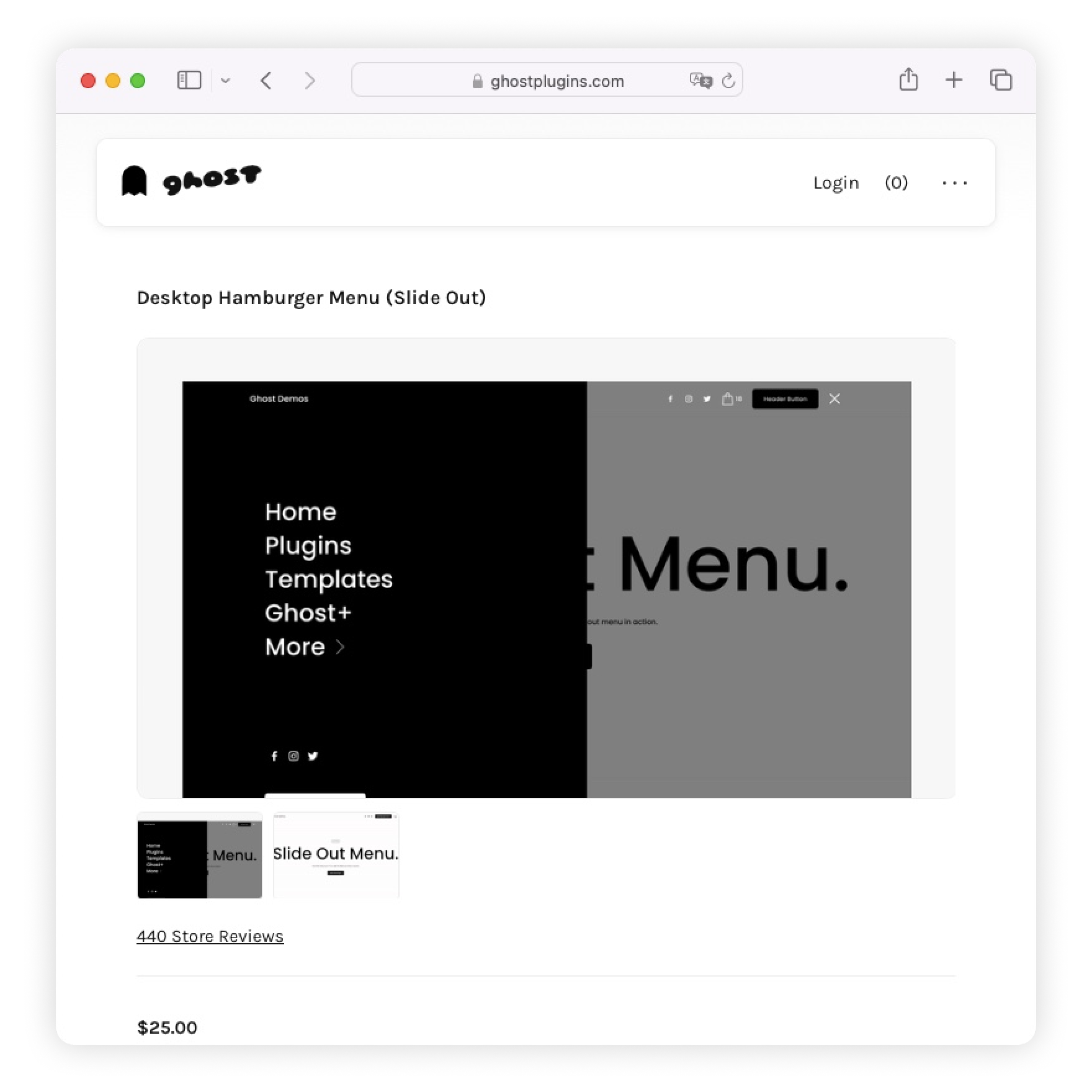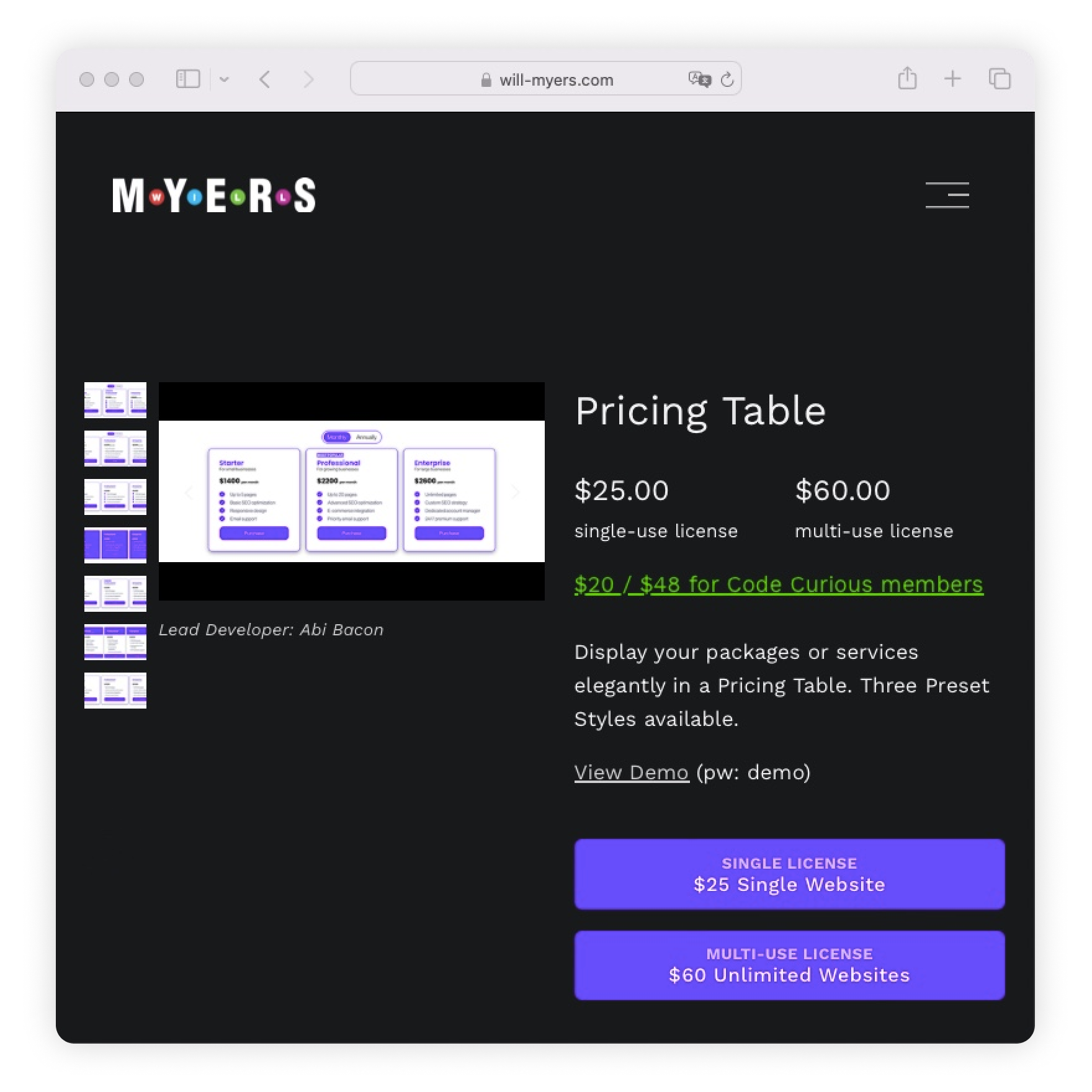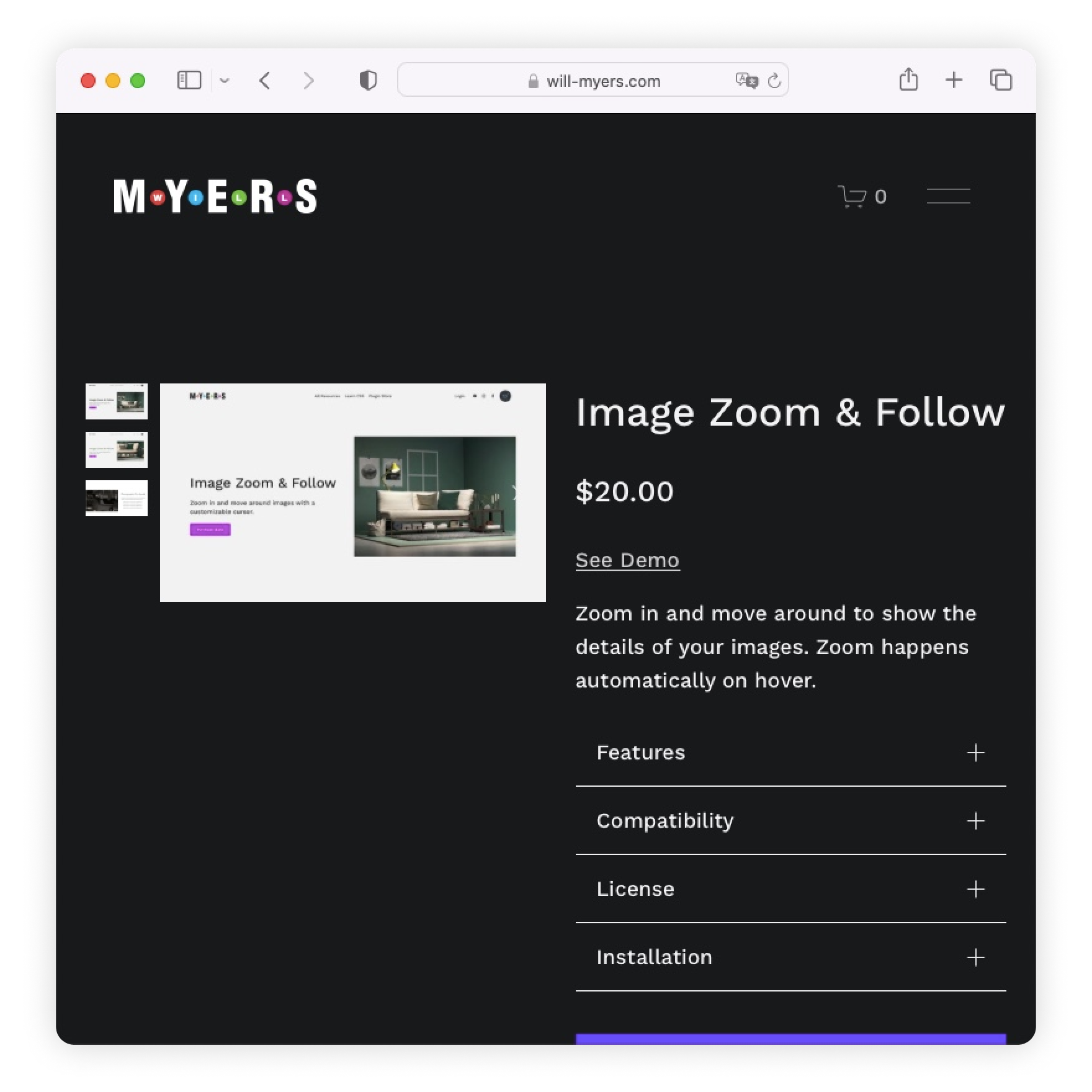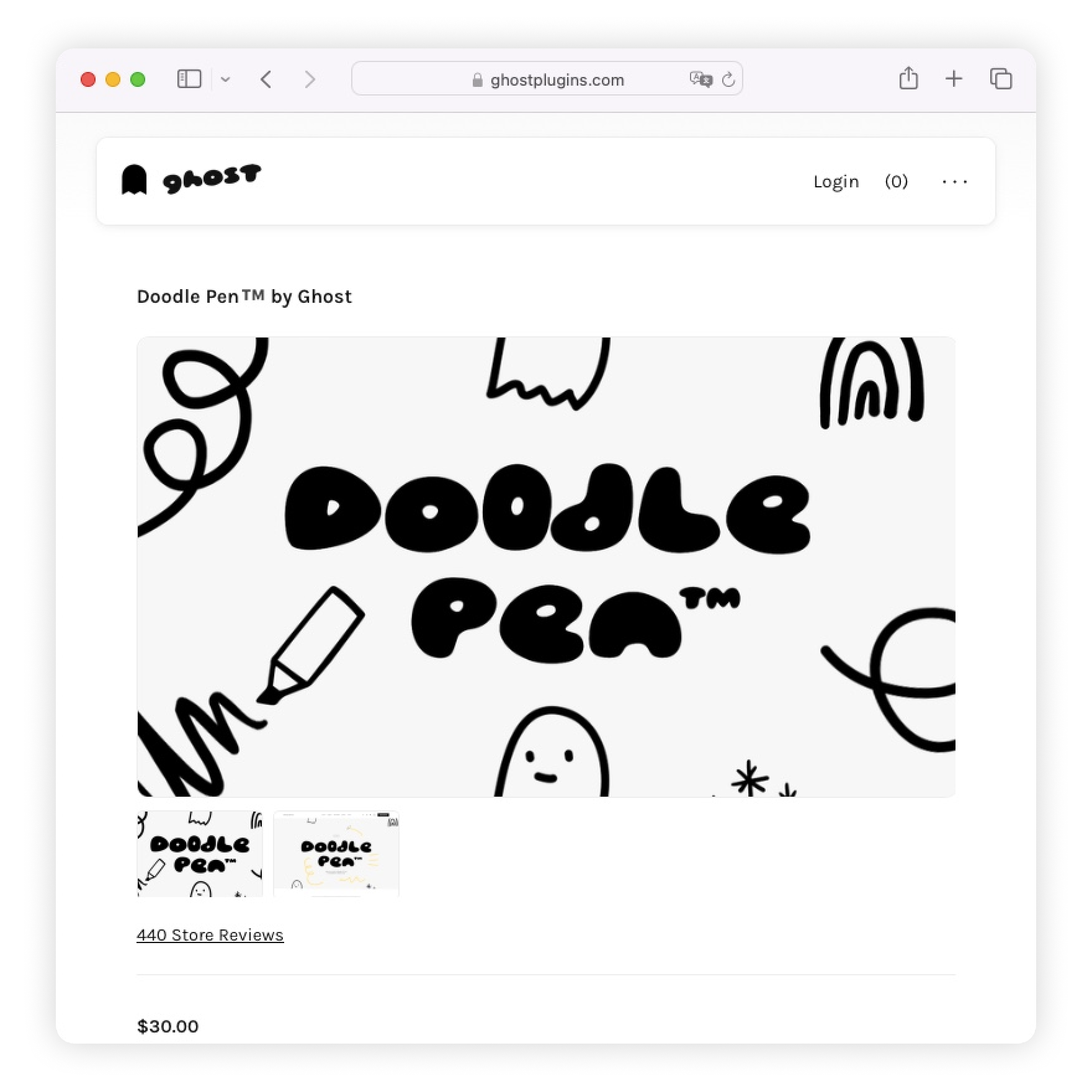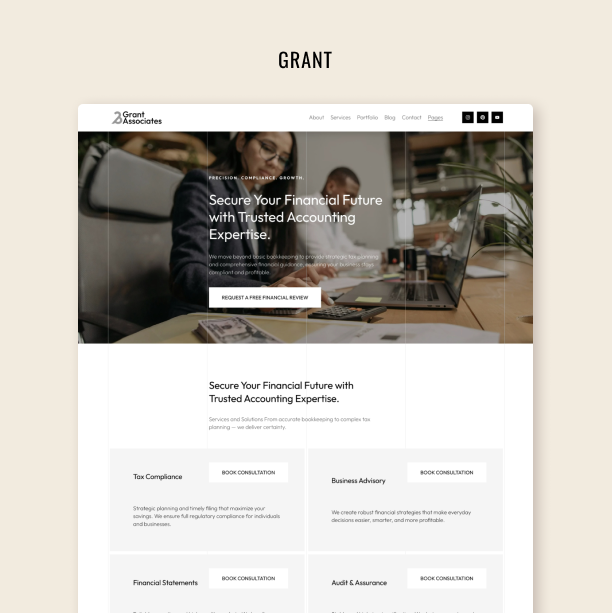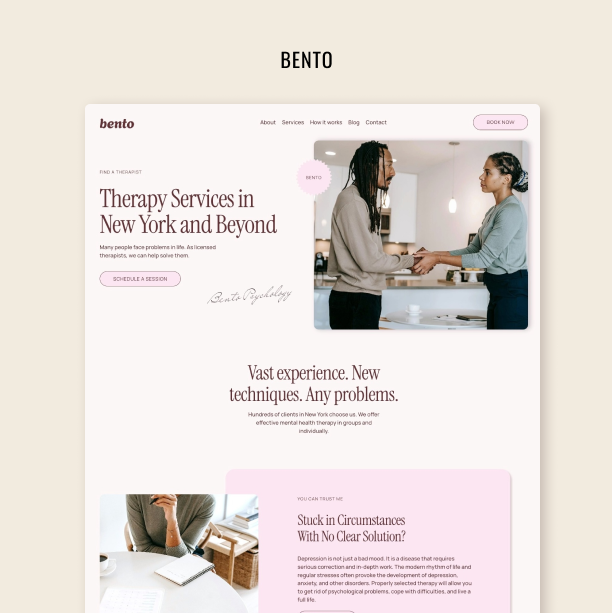Essential Plugin List for Your Squarespace Website in 2025
Power up your Squarespace website with additional functionality and features.
Squarespace comes with top-grade built-in features, but sometimes they are not enough. If you want to enhance your website, boost sales, and improve the user experience, you might need a little help from plugins.
Plugins are snippets of code that allow you to add functionalities and features that are not built into Squarespace, like Google reviews, a countdown timer, an accordion tab, and even multilingual capabilities to take your website to new heights.
To help you out, we’ve curated a list of the most wanted plugins for your Squarespace 7.1 website. Let’s get into it!
All-in-One Squarespace Plugins
There are a whole bunch of plugins available out there, each addressing a specific need. However, sometimes you need a solution to polish several aspects of your website at once.
Here are some of our favorite all-in-one plugins:
SquareKicker
SquareKicker is a no-code extension for Squarespace featuring over 80 design and animation tools to enhance your website. Easy to use and intuitive, this solution offers several features to customize your Squarespace blocks and lets you see the changes in real-time as you design.
For instance, with SquareKicker, you can create hover animations, add cool effects to scrolling, and easily customize border styles, background colors, gradients, and overlays, among many — and we mean MANY — other awesome features.
Now, let’s talk numbers. SquareKicker is a paid tool, but you get a 14-day free trial. Also, if you subscribe to any of their plans, which range from $12 to $69 per month, you can cancel at any time and keep all the changes you made to your website. Pretty cool, huh?
Spark Plugin
With over 100 customizations, Spark can take your Squarespace website from ordinary to extraordinary, helping you blast through the platform’s limited design options. With no coding involved, this tool lets you style your buttons, scrollbar, carousels, headers, slideshows, and much more. And it also has a library of over 100 finished design presets made by professional designers.
Spark also gets extra points because all its customizations adapt to future Squarespace updates and are thoroughly tested in all major browsers. With this plugin, you can say goodbye to broken or weird-looking layouts.
As for pricing, Spark is on the less expensive side, with plans starting at $9 per month. They also offer plans for businesses and bigger agencies. There is a 14-day free trial to dip your toes into its features before making any decisions.
Grab the code OLGA to get 10% off on all payments within the first 12 months.
Try Squarespace for free – and save 10% when you purchase a subscription with code APPLET10
Squarespace Plugins to Boost Usability
Although Squarespace offers a lot of native features to make your user experience a lot more pleasant, you can take it to another level with the right plugins.
Let’s go over some cool plugins to boost usability across your Squarespace 7.1 website:
Desktop Hamburger Menu (Slide Out) by Ghost Plugins
This plugin displays a hamburger-style navigation menu on all screen sizes with a slide-out animation. It gives a sleek, modern toggle menu rather than showing a full nav bar. The plugin also helps declutter the layout — especially useful for mobile or when the desktop header is image‑rich and needs less overt navigational real estate.
Squarespace Accordion-Tabs Plugin by SQSP Themes
With this plugin, you can transform complex or cluttered content into a clean, organized format using accordion menus and tabbed content — no coding skills required. Whether you're looking to streamline lengthy FAQ sections, simplify service descriptions, or organize product details, this plugin enables you to present information in a user-friendly way.
By condensing large amounts of content into manageable, collapsible sections, you not only improve your site’s navigation but also keep visitors engaged with a visually appealing and structured layout.
Squarespace Sidebar Plugin by SQSP Themes
The Squarespace Sidebar plugin by SQSP Themes allows you to add a sidebar to any Squarespace template, customize its width, position, and margins, and even make it sticky. You can add up to two sidebars on one page and enable or disable them for specific pages of your website.
The standard license, which lets you use the plugin on one website, is $59. If you want to use the plugin on more websites, you’ll need the $177 business license.
Testimonial Slider by SQSP Themes
The Testimonial Slider plugin by SQSP Themes allows you to display testimonials on any page of your website by creating a blog specifically for them. The slider is customizable and can include several testimonials at once or one at a time, and you can add images to each of them.
The standard license for this plugin is $39, and the business license is $117.
Mega Menu by Will Myers
Mega menus have taken over the design scene, but Squarespace doesn’t have a native feature to build them. With this plugin by Will Myers, you can add a mega menu to your website to display links to each page orderly and improve your browsing experience. And the best part is that it’s mobile-friendly.
This plugin costs $25 and has a business license for $60.
Mega Menu by Schwartz-Edmisten Web Design
And speaking of mega menus, Schwartz-Edmisten Web Design has their own plugin to add this feature to your Squarespace website. It’s super easy to install and use, it includes updates for original code, and works on every major browser. But unlike our previous plugin, this one is desktop-only, without a mobile view.
The Mega Menu plugin by Schwartz-Edmisten Web Design is $75, and you can use it on as many websites as you want. It also comes with a video walkthrough to help you set it up.
Secondary Navigation by Minimist
With the Secondary Navigation plugin by Minimist, you can repurpose footer blocks to create secondary navigation on top of Squarespace’s default navigation. There, you can display additional links and buttons that work both on desktop and mobile, helping you expand your browsing options.
For $15, you can get this plugin plus a video tutorial to set it up on your website. It works with 7.1 Classic Editor and Fluid Engine and requires a Squarespace Business Plan or higher.
Boldly Testimonial Slider by Ghost Plugins
The Boldly Testimonial Slider plugin by Ghost Plugins helps you showcase reviews in a sleek, fully customizable section. Apart from your customers’ nice words, you can add images, turn autoplay on and off, and change the colors, fonts, and sizes.
This plugin is $25, but there’s a little bit of a catch: It relies on the carousel summary block and therefore cannot be used with other plugins that use it. Also, Squarespace's native carousel style will not be available while using this plugin. So, if you want to use this plugin, you need to plan your sections and block use ahead.
Show and Hide Sections on One Page by SQS Mods
With this plugin by SQS Mods, you can easily show and hide multiple Squarespace sections on one page until they are called upon. One cool detail about this plugin is that it offers different ways to show and hide sections: Fade in and out, slide in and out, pop up, slide up and down, and more. You can also control the speed and bring it down to milliseconds.
This plugin is $40 and you can use it on multiple sites, as many times as you want.
Before/After Image Slider by Will Myers
With this Before and After Image Slider plugin by Will Myers, you can add a sleek comparison between two images on your website. The images transform gradually as you hover from one side to the other. It’s customizable, and you can adapt it to your branding with just a couple of clicks.
A single website license to use this plugin is $25, whereas the unlimited license costs $60. And when you purchase the plugin, you get a walkthrough video to help you set it up.
Click Tracking by Conversion Tracking IO
The Click Tracking plugin by Conversion Tracking IO was designed to help you rather than to wow your visitors with cool features. It’s a little tool that tracks link clicks and monitors user activity on your Squarespace website via Google Analytics. It’s great for affiliate sites and for getting a better understanding of your website visitors’ behavior.
This plugin can be installed in a matter of minutes and costs $59.
Squarespace Plugins for Online Shops
E-commerce sites are simply another breed. They need specific features and functionalities to streamline the shopping process and nudge visitors down the sales funnel.
Here are some awesome Squarespace 7.1 plugins that will help you achieve that:
Pricing Table by Will Myers
Showcase your services or packages in a visually appealing way with the Pricing Table plugin. Designed to enhance the presentation of your offerings, the plugin comes with three preset styles, allowing you to choose the one that best fits your brand. This plugin makes it easy to display pricing tiers, service options, or product packages in a clear, organized format. It helps potential clients quickly compare options and make informed decisions.
Image Zoom & Follow by Will Myers
This plugin by Will Myers allows your visitors to zoom in and explore images as they hover over them, helping them catch each detail of your product. You can customize the cursor, target individual image blocks and even adjust the zoom length. And what’s great about it is that it still works even when the image is a link.
The single website license to use this plugin is $25, and the license for unlimited websites is $60.
Universal Filter by Squarewebsites
The Universal Filter plugin by Squarewebsites can make your customers’ lives easier by enabling them to filter and sort any data on your website. It works with any Squarespace list collection — blog, products, gallery, events, album, or custom post — and with blocks that can show list collections — like summary and gallery blocks.
It’s worth mentioning that, when using this plugin, the maximum number of items you can load depends on the block type you’re using (usually 20 or 30 items).
The Universal Filter plugin costs $74, and it can be used multiple times on your website.
Numbered Pagination by Squarewebsites
The Numbered Pagination plugin by Squarewebsites lets your visitors know how big your blog is by displaying numbered pages rather than the uninspired “Newer/Older” links. It’s quick and easy to install: To give all your blog collections a numbered pagination block, all you need to do is add this plugin to your footer injections.
The Numbered Pagination plugin is $10, and you can use it on your website as many times as you want.
Show Product Inventory by SQSP Themes
This useful plugin by SQSP Themes displays how many items are left in stock for a selected product. It allows you to set a threshold after which the counter will become visible and customize the color, font, and size of the default template. By default, the Show Product Inventory plugin is enabled on your product page, but you can add it to product blocks and quick views.
The standard license of this plugin is $19 and allows you to use it on just one website. The business license grants unlimited use of the plugin and costs $57.
Related Posts and Products by SQSP Themes
The Related Posts and Products plugin can help you show visitors more relevant content. It automatically adds a summary block to a given page if it finds related posts or products based on the current categories and tags. You can set the number of related posts or products you want to display, filter by categories, tags, or both, and show items in random order.
The single website license to use this plugin is $39, whereas the unlimited license is $117.
Product Next / Prev Links by Conversion Tracking IO
Squarespace 7.1 navigation between products is a bit burdensome for users, who need to go back to the product grid every time they want to view another item. With this plugin by Conversion Tracking IO, you can add next/previous buttons on product pages to streamline moving between them and let customers view more options without breaking a sweat.
This plugin can be installed in a matter of minutes with some copy-paste magic, it works in all 7.1 templates and with multiple stores, and it costs $89.
Minimum Order Quantity by Schwartz-Edmisten Web Design
Do you sell your products in bulk? With the Minimum Order Quantity plugin, you can easily set minimum order quantities for your products and let customers know about this condition without them having to read through never-ending FAQs.
This plugin, which only works with services and physical products, is $29 for single-site use. You can also contact the team at Schwartz-Edmisten Web Design for a tailored business license.
Squarespace Plugins to Enhance Your Visuals
Your website’s aesthetic can make or break your chances of engaging visitors. Let’s explore some Squarespace 7.1 plugins that will help you elevate your website’s visuals:
Doodle Pen by Ghost Plugins
Doodle Pen™️ lets visitors draw or “doodle” directly on the website page section where the plugin is installed. this plugin adds playful, interactive flair to a site — useful for brands wanting to engage visitors in a fun, creative way (e.g., art studios, children’s tutoring, creative agencies). It can serve as a differentiation tool: instead of static pages, you give users a moment of interactivity and delight — which can improve visitor interest, memory of the site, and potentially shareability.
Animate on Scroll by Squarewebsites
The Animate on Scroll plugin by Squarewebsites enables you to add on-scroll animations to your Squarespace website. Some of the effects that come with this plugin are fade-in, rotate, move-up, scroll, fade-out, and flip, among others. It’s very easy to install, and you can get it up and running in a matter of minutes following Squarewebsites’s walkthrough.
This plugin costs $10, and you can use it on as many websites as you want.
Lightbox Anything by SQSP Themes
A lightbox is a great way to lead your visitors’ attention toward specific content. With the Lightbox Anything plugin, you can turn your content into a lightbox and have it pop up from any text, button, or image link. It’s great for displaying size charts, newsletter forms, galleries, video pop-ups, and upsells, and it’s easily customizable to match your branding.
There’s a standard license for this plugin that costs $59, as well as a business license that is $177 and allows you to use it on multiple websites.
Change Background on Scroll by Will Myers
The Change Background on Scroll plugin by Will Myers lets you set up a fading effect between the different backgrounds of your page as you scroll. It works with background colors, videos, or images, and you can choose to smoothly transition the entire page or just a couple of sections.
This plugin is compatible with all Squarespace plans (including the Personal plan), and it supports Fluid Engine. The single license for this plugin is $25, and the business license is $60.
Animated Page Transitions by Conversion Tracking IO
With the Animated Page Transitions plugin, you can add animated page transitions to navigate through your website pages. With its editable loading screens, adjustable speed, and 58 different animations — including fade in and out, zoom and overlay effects — this plugin can help you build a website your customers will not forget.
The Animated Page Transitions plugin is compatible with both Squarespace 7.0 and 7.1, but it’s only available to users with a Business plan or higher. It costs $49 and you can use it on multiple pages.
Text Animations by Conversion Tracking IO
Apart from animating your page transitions and backgrounds, you can improve your website’s look by animating your headings and other text-based content. With the Text Animations plugin, you can bring your website’s text to life adding different effects without any coding involved.
This plugin, which costs $59, is easy to install and is perfectly compatible with both Squarespace 7.0 and 7.1, but you’ll need a Business plan or higher.
Animated Rotating Text by Schwartz-Edmisten Web Design
With the Animated Rotating Text plugin by Schwartz-Edmisten Web Design, you can add rotating words to your Squarespace website to boost its visual appeal and make it look more professional. Switch from one word to another and make good use of your layout space while keeping your visitors engaged.
The plugin costs $20 and comes with an unlimited-use license, lifetime updates and tech support for the original code.
Floating Header Navigation by Ghost Plugins
Elevate your website’s user experience by transforming your standard header into a sleek, floating header bar. This new navigation layout keeps your menu visible as users scroll, providing seamless access to key pages.
The floating header not only adds a modern touch but also improves functionality by allowing visitors to access important links, such as contact information or product categories, without having to scroll back to the top.
Confetti Pop! Buttons by Ghost Plugins
Confetti Pop! Buttons lets visitors experience a confetti blast effect when they click a designated button on your site — a fun, celebratory visual cue. This plugin gives you a subtle but memorable “micro‑interaction” for your site — when someone clicks a button, a little surprise happens. That can enhance the feel of engagement and delight. For client brands that are youthful, fun, friendly, or want to inject personality into their website (e.g., creative agencies, coaches, event companies), a confetti explosion on button click can reinforce branding.