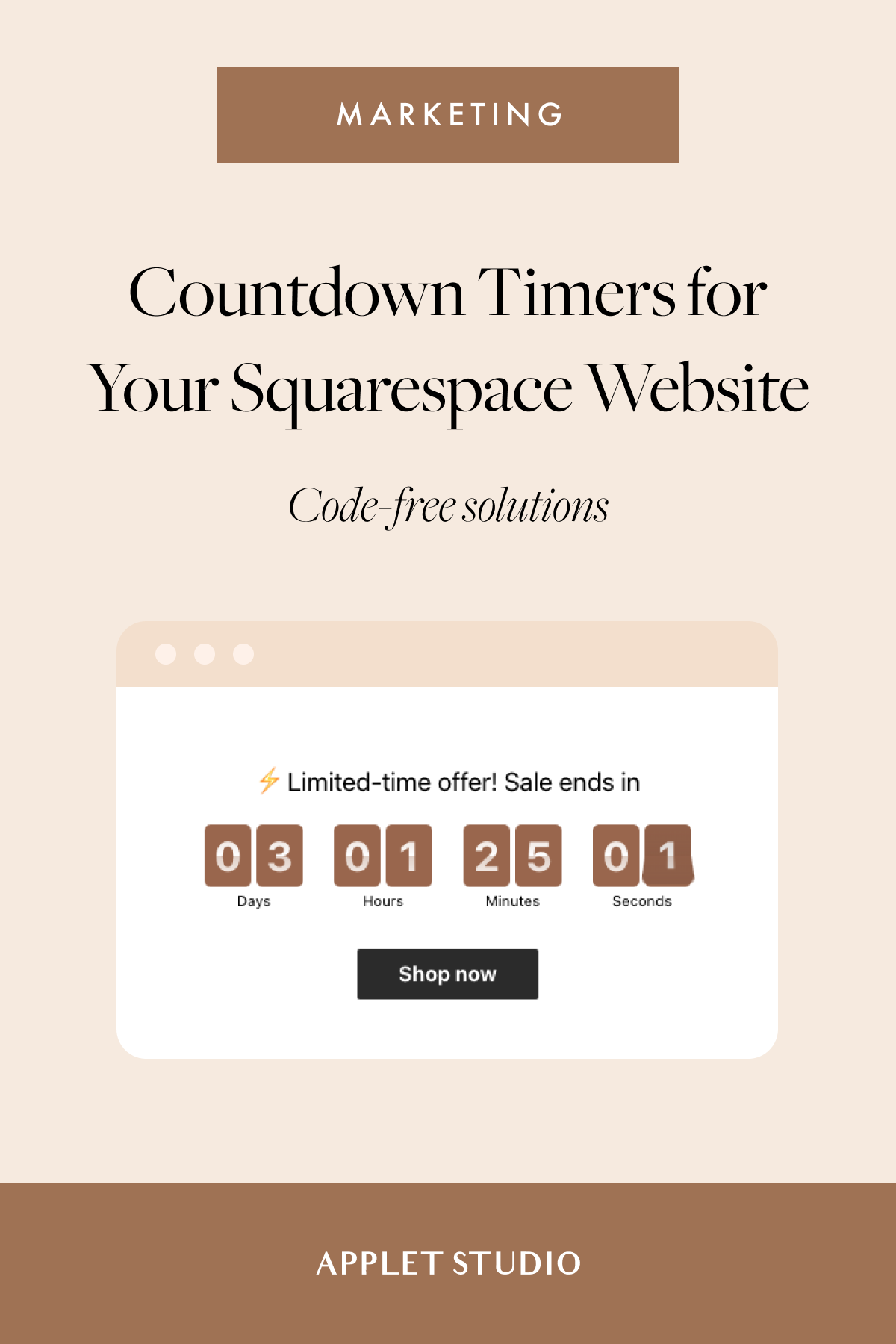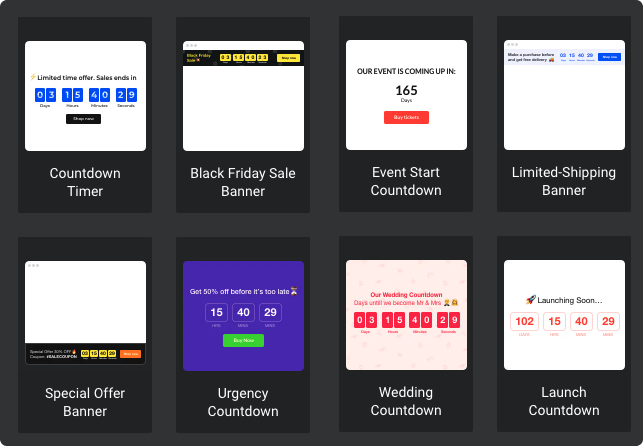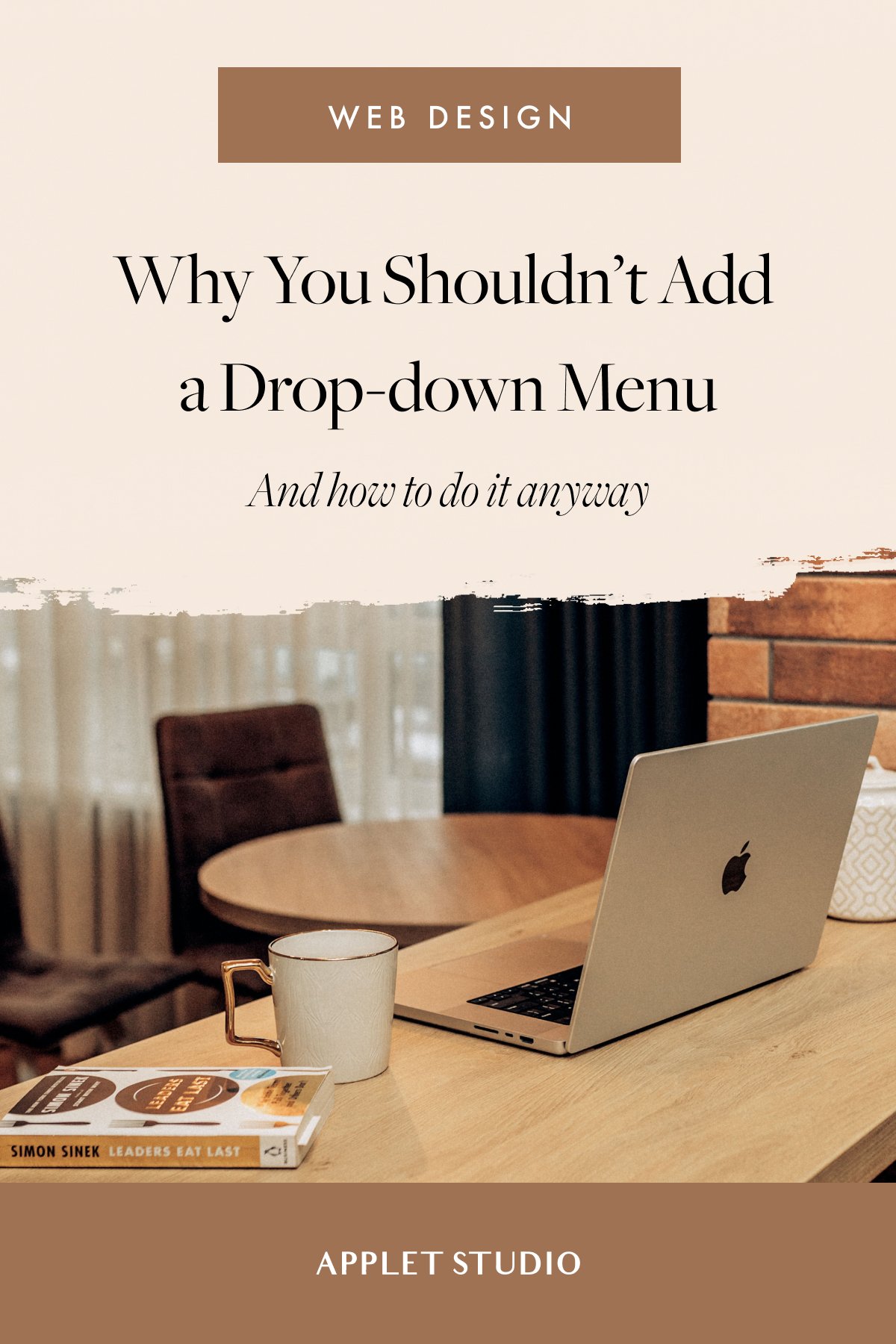Countdown Timers for Your Squarespace Website
Amplify your launch and boost conversions on your Squarespace website
Countdown timers are an effective way to boost customer engagement on your website. If you want to launch a new offer, promote an event or run a sale, a countdown timer bar will help you create more hype and increase purchase anxiety.
When somebody visits your website, a countdown timer instantly directs their attention, gets them excited about your offer, and activates the fear of missing out.
The Squarespace platform doesn’t have a native countdown timer block. In this post, we gathered a whole bunch of third-party solutions that are easy to implement without knowing any custom code.
Yeps is the simplest bar ever! It displays at the top or bottom of your website and lets you show a countdown timer, a message, sharing buttons, or a simple form to collect emails. For as little as $5 per month, you can get access to amazing targeting options, such as targeting by geolocation, referral traffic, or page. Intuitive builder lets you customize the look of the bar (colors and fonts) and publish the bar in minutes! Yeps.io is so easy to set up - this is “the bar you’ve been looking for”! If you ever saw a sale here on Applet Studio, we set up our timer using this awesome tool.
Try Squarespace for free – and save 10% when you purchase a subscription with code APPLET10
Elfsight countdown timer widget
The second on our list is the Elfsight countdown timer widget. It’s more advanced than Yeps.io and has more designs and customization options. For example, with the Elfsight timer, you can display limited-time offers, urgency timers, and sales with a variety of designs - at the top and bottom of the page, different card and number styles, and text and number layouts. Plus, there’s an option to add a number counter - for instance, you can count the number of happy customers, and the number of people who put a specific item into a cart.
The setup takes minutes via the Elfsight platform - just slam a snippet of code into your Squarespace site’s footer and code block.
One reason to use the Elfsight timer over Yeps.io is that it allows you to reset the timer for each particular visitor and run an evergreen sale.
It’s a free horizontal bar, similar to Yeps.io. The customization options are plenty, with the ability to select skins, change the background image and color of the bar and customize colors and fonts. You can make minimal tweaks to the layout - change the position of the button, text, and numbers. You can count time to a specific date or count time per visitor. This is a truly self-sufficient solution if you need a simple yet elegant plugin. This timer is around $5 per month if you have a high-traffic website (100,00 visitors or more).
Deadline Funnel is an advanced option for marketing pros. Yes, on the front end, it displays what seems to be a simple countdown widget. Yet on the backend, it’s a whole funnel system that’s unique for each visitor.
Deadline Funnel lets you run an evergreen sale for each individual customer. It tracks the visitor across multiple platforms and lets you connect your CRM of choice to the email marketing software to build a personalized journey for each individual. The sale and a countdown widget are activated when the visitor opens an email or lands on a page - and once the sale is over, it’s over.
Here’s a use case for Deadline Funnel, if you have a product on Squarespace (a course, or a membership) that you would like to sell on autopilot. You can connect Deadline Funnel to your email marketing software of choice and trigger an automated email sequence based on certain conditions – for example, when a visitor downloads a particular lead magnet. At the end of the sequence, you can present an offer and announce a sale. The countdown timer will be triggered when the visitor opens an email or visits a Squarespace landing page. Moreover, the countdown timer is synchronized across email and your website for each particular visitor. Once the sale is over, the landing page forces a redirect to a “sale is over” page.
You can build a whole sophisticated marketing funnel with this platform and a countdown widget itself is just one piece of the puzzle. The countdown widget’s design, of course, is fully customizable with your fonts and colors. You can use the widget and trigger the logic without having a complex setup on the backend. Perfect, if you need a simple and automated tripwire funnel!
Deadline Funnel Pricing starts at $49/m and is well worth the price for advanced features! To connect Deadline Funnel to other apps like Mailchimp and Flodesk, you will also need a Zapier subscription.
SqSp Themes Countdown Timer Plugin
If you don’t want to put another subscription on your credit card, buy the timer plugin from SqSp Themes. Simple and straightforward, you will be able to customize this plugin in minutes!
The plugin lets you display just the timer on a page in a code block or in a pop-up window. You will need to add your own headline and button using Squarespace blocks. The plugin also allows you to set up the trigger and post-trigger events such as “Hide”, “Open Lightbox”, “Redirect to Another Page”, “Replace With Text”, etc. You will have to do some code editing but it is very simple!
Countdown timers are awesome if you use them in an ethical way - run real genuine sales and set up authentic deadlines! Customers are becoming savvier and can sense the fakeness right away. So use a countdown timer wisely - and it will help you optimize your website for more conversions and set up your business for success.
Let us know in the comments if you ever use one of these countdown timers on your Squarespace website!
Build a sales page on Squarespace - the easy way!
Check out our high-converting sales page templates - Terranova and Evergreen. These templates are created to be used on existing Squarespace sites without having to change a single thing in the styles panel. They get installed seamlessly on your site, carrying over the engaging layout and typography and all you have to do is swap the content with your own. So if you’re a coach preparing to launch an online course or offer, these products will save you hours tweaking your site!