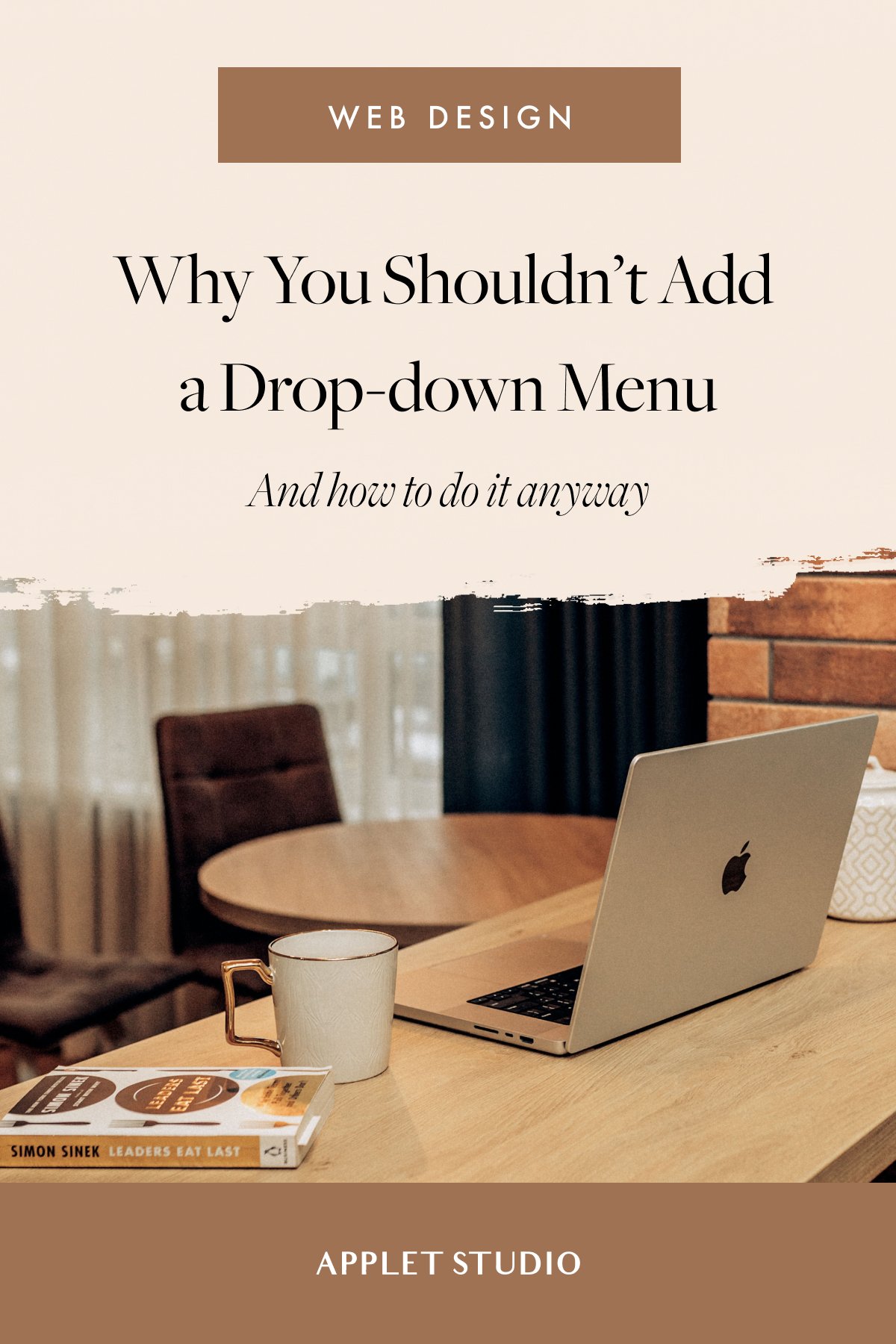Complete SEO Strategy for your Squarespace Website
You’ve launched your Squarespace website. Now what? You need to get it to rank on Google so you can start getting organic traffic.
Search Engine Optimization (SEO) has become one of the most efficient ways of promotion for anyone who wants to get clients online. And here’s the best part: it’s really not that hard to learn and implement the best SEO practices on your Squarespace website! All you need is consistency, practice, and — to be completely honest — a little bit of patience.
Optimizing your website will inevitably lead you to rank higher on the search engines results. Ideally, you want to be on the first page of Google results as often as possible. Being up there will lead you to get in front of more eyeballs, having more organic traffic, leads, as well as sales and clients. Many great businesses are buried on the second page of the Google results, but you are not going to be one of them.
There are certain practices you can adopt to enhance your positioning. This is a complete guide to improving your Squarespace website SEO. Here you’ll find tips to boost your ranking on results pages and start welcoming in all that valuable organic traffic.
But, before we begin, we need to cover some basic ground. If you want to rank higher on Google so that you can reach a greater audience, you first need to keyword research your niche and your competition. Also, you should state your offering clearly using those keywords in appealing content on your website. Let’s take a look:
Research your niche keywords (and your competition!)
Before we jump into customizing SEO settings in Squarespace, let’s find the specific terms your consumers use to look for the products or services you offer.
To do so, the first thing you need is a good, reliable keyword research tool such as Ubersuggest, which generates keyword ideas and provides valuable information on a website’s performance.
Then, you need to focus on finding the right long-tail keywords — that is, keywords that are highly specific and, therefore, usually longer than the rest — and consider those with the lowest competition.
Finally, you’ll want to analyze and refine your keyword selection and choose only those that are most relevant to your business.
A tool like Ubersuggest lets you take a look at what your competitors are doing and figure out which keywords people use to find them. When you run a competitor website search, the tool will give you a list of keywords and content pieces that are ranking high up for your competition. Identify the need in the market and use this information to brainstorm your own content ideas.
Come up with appealing content for your website
The best way to bullet-proof your site in terms of SEO is to consistently publish new helpful content.
Now, how can you come up with ideas for your content? Everyone finds inspiration in different places, so there’s no right answer here. But there are several strategies you might follow to come up with brilliant content ideas.
One particularly useful approach is the “cornerstone” content strategy, which consists in picking your most desired keyword phrase, writing content about the topic from different angles, and interlinking all the content together, creating a keyword “core” in your website in the form of a long, comprehensive piece of content.
To generate ideas for your blog post and core sales pages of the website, “run” the desired keyphrase through the “stages of customer awareness”. The five stages were first described by Eugene Schwartz in his book “Breakthrough Advertising”. Here they are:
Stage 1. Completely Unaware
These customers don’t know they have a problem and are completely unaware that the solution to this problem exists. At this stage, we bring attention to the problem at hand to move them to the next stage.
This is an opportunity for simple “why” content. For example: “Why your business needs a website even if you get clients from Instagram”.
Stage 2. Problem aware
These prospects know they have a problem but don’t know how to solve it yet. At this point, we offer them articles that hit their pain points and present more opportunities for them to dig even deeper. For example: “DIYing a website: Here are the key terms you need to understand before investing your time and money”.
Stage 3. Solution aware
Your potential clients know the solution but they don’t know you have all the answers for them. Your goal is to start showing them you might have a solution to the problem. For example: “What is a Squarespace template and why do you need one to relaunch your site?”
Stage 4. Product aware
At this stage, people are comparing different products — that’s when the social proof posts and testimonials are most helpful!
Stage 5. Most aware
The last stage is when they are ready to hit the purchase button but they need one final trigger — a sale, for example!
You can skip some of these stages if they are not appropriate for your business. For me, it really boils down to three content pillars.
“How to” content — Expertise blogs about how to do certain things with Squarespace
“Social proof” — Portfolio and showcase posts
“Desire” — Articles for the stage when customers are ready to buy, but have some more questions, for example: “How to customize a premium Squarespace template”.
So, take your keyword idea and run it through all the stages of awareness.
Brainstorm 10 to 15 posts and then come up with a cornerstone topic that would allow you to link them all together. The cornerstone post must be super large and comprehensive — that is, 5000 words or more. One of my cornerstone posts is the “Complete Expert Overview of the Squarespace Platform” article. Inside the post, I am linking to a lot of other articles from my blog — but only where it is appropriate. It sends an instant signal to Google that this post is super helpful and that, overall, the website focuses on this particular topic.
On your website, you can have multiple content verticals. For me, that’s my products and my services. You can catch your customers at different stages of awareness if you want.
You may also find inspiration in your competition, on social media, or even on Google search suggestions. Or you can go old school and simply grab a legal pad and brainstorm until you have a bunch of cool ideas for content.
Clearly state your offering based on your keyword research
Now that you’ve done your research and have come up with ideas for your content, it’s time to write core landing pages for your website.
Now we know what people are searching for when it comes to your niche, so we can map out the customer journey and gradually answer all of their questions on the website. Make sure your website sections flow in the logical order adding new information bit by bit. For example, here on our website Applet Studio, we have a whole page that explains our main product — Squarespace templates — and how they work.
Be really specific in telling people what you do and remember to be concise and make your content easy to read so that users engage with it.
Now, let’s have a look at some basic Squarespace SEO practices that will help you rank better on Google and boost your business.
Basic Squarespace SEO tactics
Meta title and description optimization
One very important detail that many people overlook when creating a Squarespace website is setting up the meta titles and descriptions. That way, you get to control exactly how people see your site in the search results.
Now, it’s important to optimize both the title and the description to rank better on search engines. To do so, you can use the keywords you chose, but make sure you don’t overstuff the title and description with keywords, as that may fire back.
Also, stick to the character limit so that users can see the whole title and description in the results page (no more than 60 characters for the title and 320 for the description).
Finally, you can add a call to action to encourage visitors to access your website.
Here’s how you can access the settings of each page of your website and write an SEO title and description for Google:
In the Home menu, click Pages.
Now hover over the page and click the settings icon.
Click the SEO tab and enter your SEO title.
Click Save.
This works for every page except the Home page. To change the meta title and description of your Home page you need to go to Marketing > SEO.
2. Image optimization
Another basic but useful tactic to boost your Squarespace site’s ranking on Google is to pay close attention to your images.
Squarespace has a very comprehensive guide to help you format your images for display on the web, but when it comes to optimizing them for SEO there are a couple of tricks you can keep up your sleeve.
First, get into the habit of naming your images with SEO in mind. That means using keywords in the image name. Google loves this move because the engine can’t see what the image shows, but it can definitely understand its name!
Second, add alt text to the images. You should describe in no more than 8 or 10 words what the image shows to provide some context to search engines. Also, it improves your website’s accessibility!
Finally, keep image sizes in mind:
Large banner images: 2000-2500px wide image
Website images: 500-1500px wide
Small images: 500px wide
Compress your images before uploading to Squarespace — run them through an online tool like TinyJPG or TinyPNG.
3. Google Search Console
It’s important to verify your site with Google Search Console — and the equivalent in other search engines — because this will help you manage your presence on Google’s result pages.
Here’s how you can verify your site:
First, open Google Search Console. If this is your first time using the tool, you’ll need to select your property type: domain or URL prefix.
If you choose the domain option, you’ll have to prove you own the domain with a DNS record.
If you can’t do that, go for the URL prefix option and add your domain exactly as it appears on your browser.
You’ll see different verification methods according to the option you chose. Just pick one of them and follow the steps.
Remember to sign in with the Google account you want to use to manage your website.
Then you can access Google Search Console with that account and check if your website has been verified under the property selector dropdown.
4. Optimize your URLs
Google loves a well-structured URL. Your URLs should be as short and clear as possible so that users can find and share your content more easily. You can use hyphens to improve readability and you should aim for something descriptive that reflects the content that people will find on that page. Also, it’s OK to use keywords, but you may want to stick to just one per URL.
Here’s how you can change your Squarespace URLs (or “slugs”):
Go to the Home menu and click Pages.
Hover over the page and click the settings icon.
Update the URL in the URL slug field.
Click Save.
5. On-page SEO
Simply put, on-page SEO means optimizing your website to rank higher on search pages, while off-page SEO involves content creation and backlinks from other websites.
One of the best ways to boost your on-page SEO is to organize your content in a hierarchy of headings and paragraphs. Search engines usually pay a lot of attention to headings, so you should organize your content under headings and subheadings in a descending order — from the broadest to the most specific information — to help make it more digestible for readers. Also, optimize your headings with keywords, but avoid overstuffing them.
You’ll also want to make sure you’re targeting the right keywords, and that you have included them in your titles, descriptions, URLs and even the first sentence of your piece of content. You can also add variations of your primary keywords in your copy.
Another essential aspect of on-page SEO is making sure your content is well-written, structured, easy to understand and organized in short paragraphs. Also, make sure any links are working properly and that they’re actually useful to readers.
6. Optimize your Squarespace shop SEO
If you sell your products or services on a Squarespace e-commerce store, a little bit of SEO here and there might help you boost your business.
Although Squarespace helps you out a little by automatically optimizing your site with built-in tools, you can go the extra mile and follow some simple steps to take your store to the next level:
Organize your products in categories and subcategories that make sense.
Give your products detailed and optimized titles, descriptions, and tags (and yes, you should include keywords here).
Add high-quality videos and images that convince shoppers your product is the best.
Suggest related products to help customers find what they’re looking for.
Apply analytics to your sales strategy and try to gain a deep understanding of how your customers engage with your products. Squarespace offers its own analytics tools that give you visibility of the entire customer journey and help you make smart decisions for your business.
7. Custom 404 (error) page
Squarespace uses a default 404 page for its sites, but you can build a custom page and control what your visitors see when they click on a broken link.
This is an underrated SEO strategy, but it works wonders! It’ll probably keep the visitor on your site a while longer, and that’s something search engines pay attention to.
Here’s how you do it:
First, design your 404 error page. Sometimes, it’s nice to add a funny or cute little message saying sorry for not finding the right page. You can even add some keywords to it as well.
Then, go to Design and click 404 Page
Select your custom page from the dropdown.
And that's it! Pretty easy, but it goes a long way.
8. Favicons
A favicon is a little icon associated with your website that appears next to its name in people’s favorites lists and bookmarks folders. It’s also displayed in the address bar of browsers, toolbar apps, the browsing history, and the search bar.
And while favicons are usually overlooked, they are key to the success of your SEO strategy.
With a favicon, you can stand out among the many, many websites people bookmark or mark as favorites. Also, it’s a visual representation of your website and it makes it recognizable.
You can add a favicon on Squarespace following these steps:
Go to the Home menu, click Design, then click Browser Icon.
Upload your image (images work best when sized between 100px × 100px and 300px × 300px, and they shouldn’t exceed 100 KB).
Click Save.
9. Page speed optimization
In our fast-paced world, loading speed is crucial when it comes to keeping visitors engaged, especially those who use mobile devices to browse your website.
You can check your site’s loading time with online tools — like Pingdom and GTmetrix — or with Google Chrome's built-in tool. Here’s what you can do if you find your loading time could use some improvement:
Check your page size with Chrome Developer Tools. Squarespace suggests keeping each page on your site to 5 MB or less to enhance loading speed, with 1 MB being the safest size for mobile connections.
Reduce your page size by deleting some content or reducing the size of your images and use the .jpg format.
Make sure that there are no more than 60 blocks per page — that is, the drag-and-drop features that allow you to display content on your site.
Reduce the amount of embedded content such as videos.
If the page covers more than one topic, consider dividing it into smaller pages.
10. AMP-ify your website
Accelerated Mobile Pages (AMP) creates lightweight versions of websites so that they load faster on mobile devices. It’s a great way to improve your loading speeds and boost your visibility since AMP-enabled pages include featured images and headlines on the results page.
On Squarespace, AMP formatting is available only for blog posts. Also, you need to keep in mind that the AMP-optimized version of your posts will look a bit different, for example, margins may be readjusted and content may be stacked in a single column. Visitors will also see a “Discover more” link at the bottom leading them to your full website.
Other than that, AMP formatting is a great way to enhance your chances of being discovered and keeping your visitors on your website with faster loading speeds. Here’s how you can enable AMP on Squarespace for your blog posts:
First, head to your Blogging panel (Home menu > Settings > Blogging).
Scroll down until you find the Accelerated Mobile Pages section.
Check Use AMP.
Great! Now that we’ve covered the basic practices you can follow to improve your Squarespace SEO and boost your ranking, let’s delve deeper into some more advanced tactics.
Advanced Squarespace SEO tactics
Now that you’re already familiar with the basic SEO practices, it’s time to get a closer look at some advanced tactics that will truly help you stand out among the crowd.
Internal linking
We often underestimate the impact of internal linking, that is, the practice of adding links in your content that lead visitors to other pages within your website.
It takes quite some time to tackle the art of internal linking and, in the meantime, you may make a bunch of mistakes. However, this tactic has a great impact on search rankings, so you should definitely consider including it in your SEO strategy.
Interlinks help search algorithms understand the structure of your website and help visitors navigate across the different pages more easily.
So, try to include relevant links in your content — these are known as “contextual links”— that lead users to other pages on your website. Also, you may even consider adding a “related posts” section below your article to catch your visitors’ attention and make sure they aren’t going anywhere.
2. Add more content to your store main page
You should strive to add relevant keyword-rich sections to the shop grid of your Squarespace e-commerce store. This will drive traffic to your site and might help keep visitors on your website a little bit longer.
One of the best sections you can add in terms of SEO and sales is a FAQ block, where you answer all the questions your customers may have before making a purchase. Those answers should — of course — include your chosen keywords and be clear, concise, and factual in order to nudge prospects forward in their buying journeys.
3. How to optimize your website’s menus
Your website’s navigation plays a big part in increasing your visits and conversions. A well-structured menu may be the key to your business success.
There are many ways in which you can optimize your website’s navigation, but let’s focus on menus:
Your main menu items should include your relevant keywords and clear, unambiguous language. This is not the place to get creative! For instance, if you have a blog, you should just call it “blog” on your menu, not “perspectives” or “ideas”, as that may lead to some confusion.
You should test different menu styles and check which one works best.
There’s no need to put everything in one menu and clutter your website. You should focus on the important items and content.
Avoid using too many links in your main menu — and anywhere else on your website, for that matter. This can potentially mess up your link value and drive visitors away.
Add a search bar. This will help your visitors find what they are looking for, and it will help you visualize the words they use to find it so that you can optimize your content.
Always keep in mind your core business and prioritize the menu items you believe will be most beneficial to reach your goals.
4. Improve your website’s UX so it boosts behavioral factors
UX design is key to a good SEO strategy. Simply put, Google likes what the users like. So, by tweaking your website’s UX design a bit, you can make it more welcoming and easier to use for visitors.
These are some ideas that may help you improve your website’s UX design:
Optimize your menu with the tips we mentioned before.
Choose the right font. You may have the best, most relevant content across the Internet, but if the user is not comfortable reading it, we might have a problem. Steer clear of flamboyant fonts and go for clear and legible ones.
Include attractive, high-quality pictures, especially for your e-commerce site.
Make sure all pages work properly and all sections look good.
Use buttons for CTAs when you want the user to perform a particular action.
5. How to fix broken links in Squarespace
Of course, you don’t want visitors to leave your website as soon as they click on a broken link that leads them nowhere. And Google doesn’t like it that much when you don’t live up to the users’ expectations.
So, you need to make sure your links are working. If you spot one or two that are not doing the trick, here’s how you can fix them on Squarespace:
Log into your site and go to the area containing the link.
Click the link icon or URL field, then head to settings to access the link editor.
At this point, there are two options:
If you’re fixing an external link, click the Web Address tab, paste the correct URL into the URL field, and click Save.
If you’re fixing an internal link, click the Page tab, then click into the Search field and select the page you want to link. Then, save your work.
You can also drive visitors away from pages that don’t exist and lead to the relevant pages by setting up a redirect following these steps:
In the Home menu, click Settings and then Advanced.
Click URL mappings.
Click into the text field and add your redirects. This is what the format of your redirect should look like in the text field: /old-url -> /new-url 301
The number refers to the type of redirect: 301 redirects are meant for permanent changes, while 302 redirects are meant for temporary changes. Keep these in mind when you’re filling out the field.
Click Save.
Et voilá!
6. Importance of Google Analytics
Google Analytics gathers data and organizes it into valuable insights regarding your website’s performance. So, basically, it helps you gain a deeper understanding of your website.
It’s clearly a very valuable tool and it can enhance your SEO strategy, among many other benefits. For instance, you can monitor visitor and conversion rates and use that information to plan for your business’s success.
Also, Google Analytics helps you understand user behavior. For instance, it provides data on the number of users interacting with your website or the screens or web pages that they visit, and all these issues boost behavioral ranking factors. Therefore, if Google sees that people are reading through your content, engaging with it and overall spending a lot of time on your website, the algorithm will take a greater interest in it.
Although it has its own analytics tool, Squarespace understands the importance of Google Analytics, so it offers a built-in integration to connect your site to it.
First, you’ll need a Google Analytics account. The platform offers two types of properties, and you can connect both or either one of them. This is important because to connect your site to Google Analytics you need to add the tracking code for your property to your site, and that code looks different depending on your property type — for the Universal Analytics property, the code starts with UA, while for the Google Analytics 4 property it starts with G.
Here’s how you can add your code to your Squarespace website:
Go to the Home menu and click Settings.
Then click Advanced.
Click External API keys.
Enter your code (or both of them separated by a comma) in the Google Analytics account number field.
Click Save.
7. Make sure your website is protected by an SSL certificate
An SSL certificate ensures that user data is secure, verifies ownership of the website and prevents attackers from creating a fake version of it.
In terms of SEO, having a SSL certificate is extremely valuable. In one of its recent updates to its search algorithm, Google added SSL certificates as a ranking factor. The reason behind this decision is that it fosters trustworthiness.
So, if your website is protected by an SSL certificate you will not only gain your visitors’ trust, but also Google’s!
To improve security, Squarespace automatically protects all domains correctly added with free SSL certificates. Also, they have a very comprehensive guide to troubleshoot any issues you may have.
8. Perform a SEO audit of your website
By now it should be clear that if your website isn’t properly optimized, you’re missing out on quite a lot of traffic. That’s why SEO audits are an important part of your strategy. An audit involves many tasks such as checking for any indexation issues, performing some basic on-page SEO checks, finding duplicate content across your website, checking its loading speed, etc.
Luckily, there are several tools that can help you check if your SEO strategy is heading in the right direction. Some perform many of these tasks, while others are more specific.
For instance, Ahref’s Site Audit tool helps you check for issues regarding broken pages and redirects, nofollow links, duplicate pages, low word-count articles, page performance issues, etc.
SEMrush, in turn, checks your website to identify many of the issues we’ve discussed: internal linking, meta tags, SEO content, website crawlability, page loading speeds, AMP implementation, security protocols, etc.
There are also other tools that perform specific tasks for you, such as Google’s PageSpeed Insights (to check the loading speed) and Copyscape (to spot duplicate content across the web).
9. Squarespace’s got you covered
As a closed platform, Squarespace takes care of the more technical side of things for you. It has some SEO-friendly features built into every site that make your life easier.
For instance, it produces pages with clean HTML markup that is indexable by search engines. That means you don’t need to run around trying to understand how to code and add headings and other features to your site. Squarespace does it for you.
However, to the disappointment of those who are a bit more familiar with programming, this means there’s really not much room for technical SEO, that is, optimizing your code to boost your ranking.
There are a couple of things you can do, though:
Make sure your code is DRY — in other words, that you “Don’t repeat yourself.” You should remove redundant or unnecessary code in Custom CSS and JS code injections.
Look for instances where your code is causing Cumulative Layout Shift (CLS) — that is, unexpected movement of page content that may (and probably will) annoy your users.
Make sure all your images are as optimized as possible (500kb is best, but if you can make them even smaller — say, 100kb or less —, that’s even better).
Clever tricks to get your website to rank faster
Long-form interlinked content
Long-form content (just like this post you are reading!) is sometimes overshadowed by other content formats that may look more appealing, such as short articles or infographics. However, there’s much value in long, comprehensive articles and blog posts:
If well-executed, long-form content helps build authority and credibility.
It can include keywords across an entire topic, enhancing your ranking and audience potential.
It can earn more backlinks, especially if it includes relevant data and statistics. This, in turn, can help you build further authority and become a referent.
You can update it constantly.
And the list can go on…
So, long-form content can be great to improve your ranking. However, to work its magic, it has to be good and provide actual value to readers.
2. Cornerstone content strategy
A method that we’ve found to be very useful is the so-called “cornerstone” content strategy.
Cornerstone content is the heart of your website. It consists of long, informative content that covers everything you need to know about a topic and includes relevant information from different blog posts (and links to them!).
The idea is to pick your most desired search keyword phrase and write content about the topic from different angles. Then, you can interlink all the content together in a keyword-rich cornerstone piece of content, providing the best and most complete information on that particular topic.
In terms of SEO, it sends an instant signal to Google that this post is super helpful and that the website is focusing on this particular topic.
3. Pinterest marketing
If used right, Pinterest can help a lot with growing traffic to your website. It isn’t a typical social network, it’s more of a visual search engine where people look for inspiration and ideas. In some ways, it’s closer to Google than to Instagram. However, Pinterest’s algorithm isn’t as advanced as Google’s, so it’s easier and faster to rank for popular keywords!
That’s a huge business opportunity right there. So, if you want to incorporate Pinterest into your SEO strategy, here’s what you can do:
Make sure you have enough content published on your website so that people find what they’re looking for when they get there. Let’s say, for example, that you’ve published 20 blog posts.
Now, create 10 or 20 unique images for each of those posts. Make sure they are visually pleasing and relate to your blog post. Also, they should follow one visual style.
Start publishing your images on Pinterest and incorporate keywords into the headlines and descriptions of your pins. You can subtly include them in your texts
too. Before that, you can do some Pinterest-specific keyword research with the search bar or Pinterest Ads.
You can schedule your Pins with Tailwind.
Make sure you link each image to the relevant place on your website so that people know where to go if they’re interested in what they see.
Pins on Pinterest start bringing in traffic almost immediately, and social media traffic is a good sign for Google, so this is a tactic you definitely want to start using!
Experiment more!
Ranking on Google is not an easy task and it can take quite some time. According to a study by Ahrefs, you can rank for low-volume keywords in a very short time, while the high-volume ones take almost a year to get into Google’s top 10. But it depends on many factors.
The key is to analyze your results constantly and make incremental changes as you go. For example, in Google Analytics, you should pay attention to the type of content your users are engaging the most with and create more of it. Also, you should check how many pages people view on your website in each visit and try to improve that number.
However, the best strategy to bullet-proof a site in terms of SEO is to consistently publish relevant content that provides value and is optimized. The more content you post, the more chances you give people to discover you.
Also, you can subtly add lead magnets into your content offering people something of value so that they can offer something of value in return — for example, their emails, which you can then add to your mailing list.
But there isn’t an exact recipe to success, and it all comes down to experimentation. You’ll need to discover what works for your specific website and your specific audience and what doesn’t. That way, you can cater to your prospects, make them happy and get Google’s seal of approval.
So, sign in to your Squarespace account and get to work!