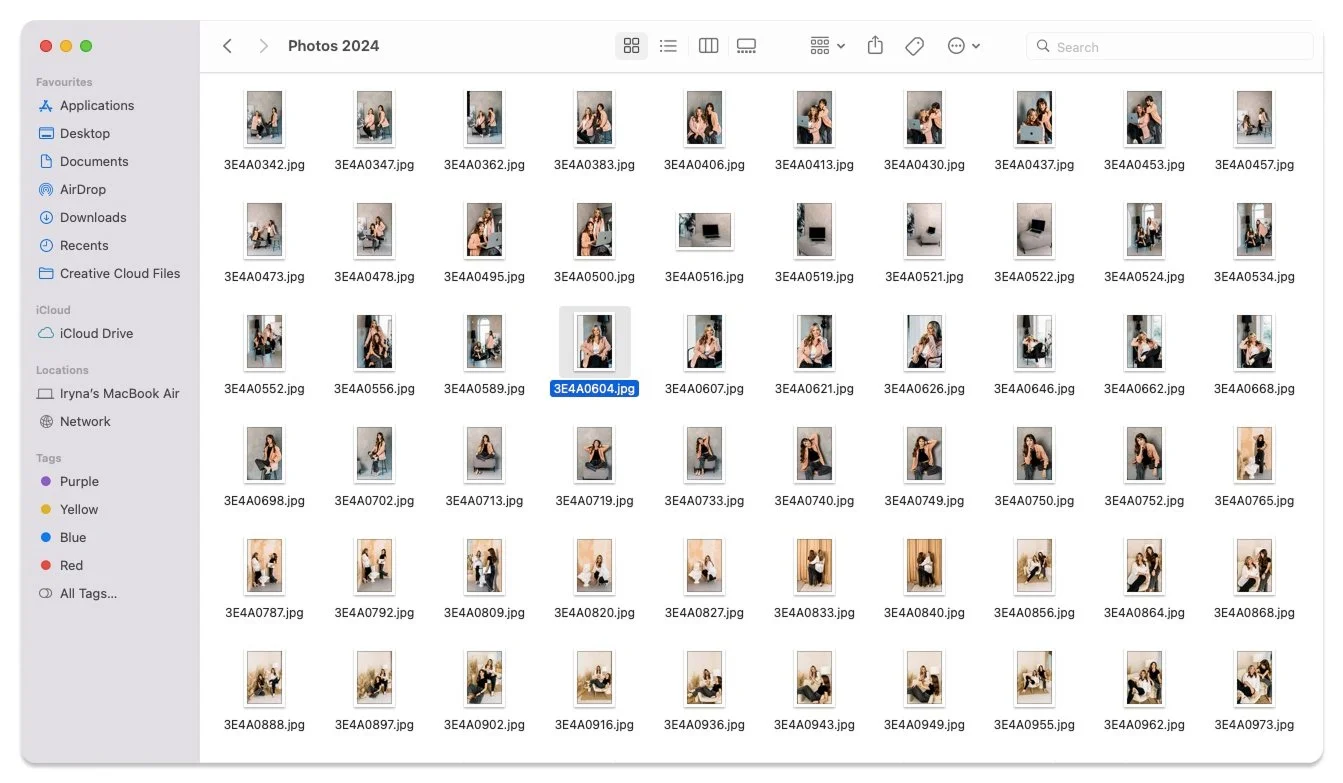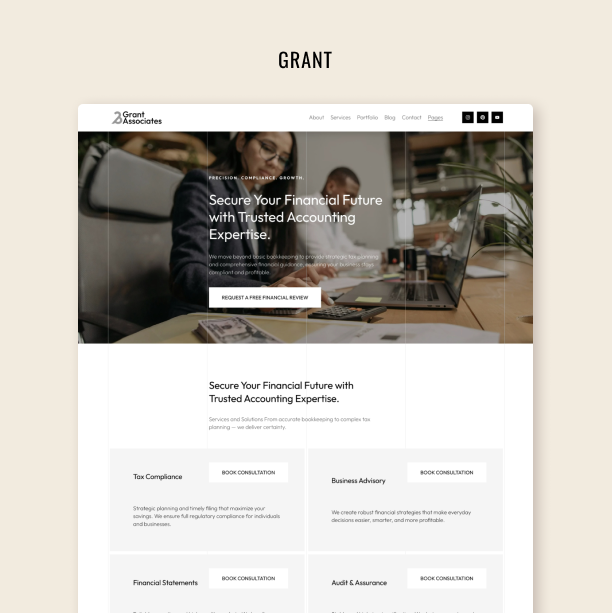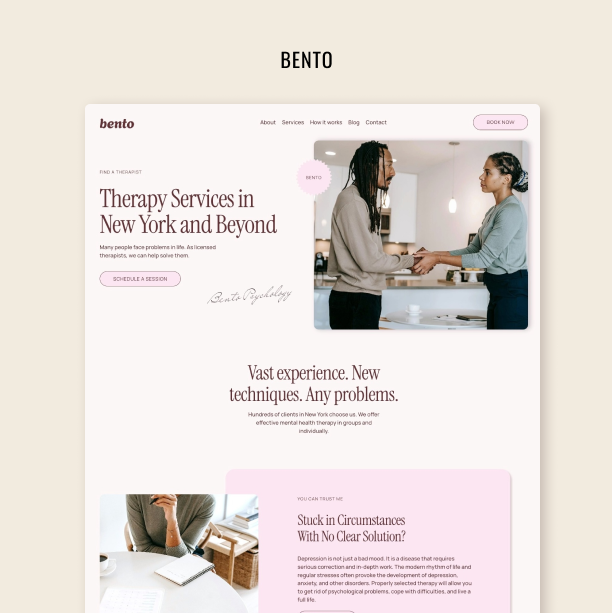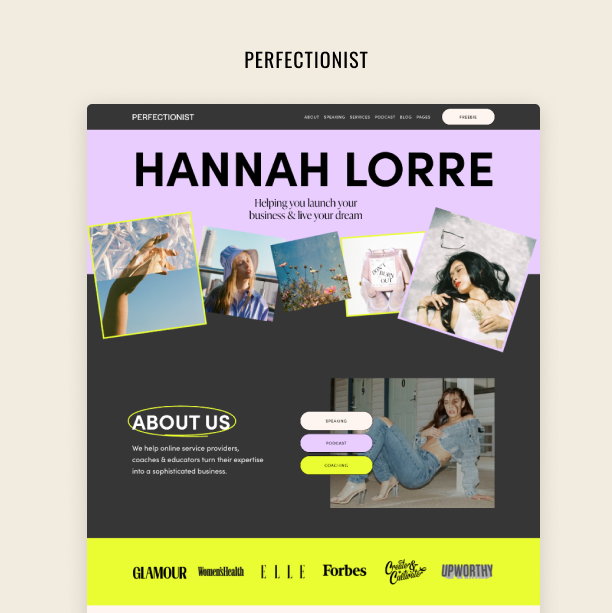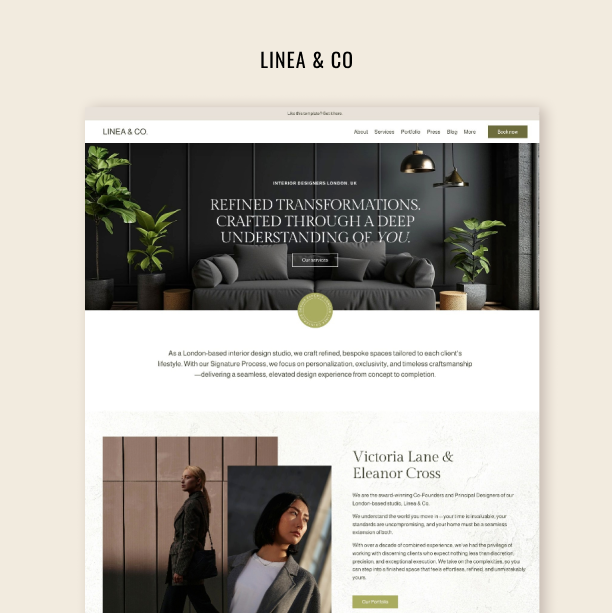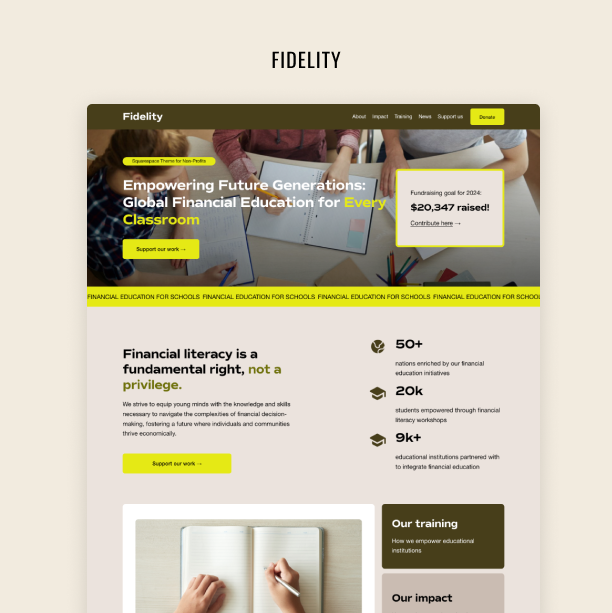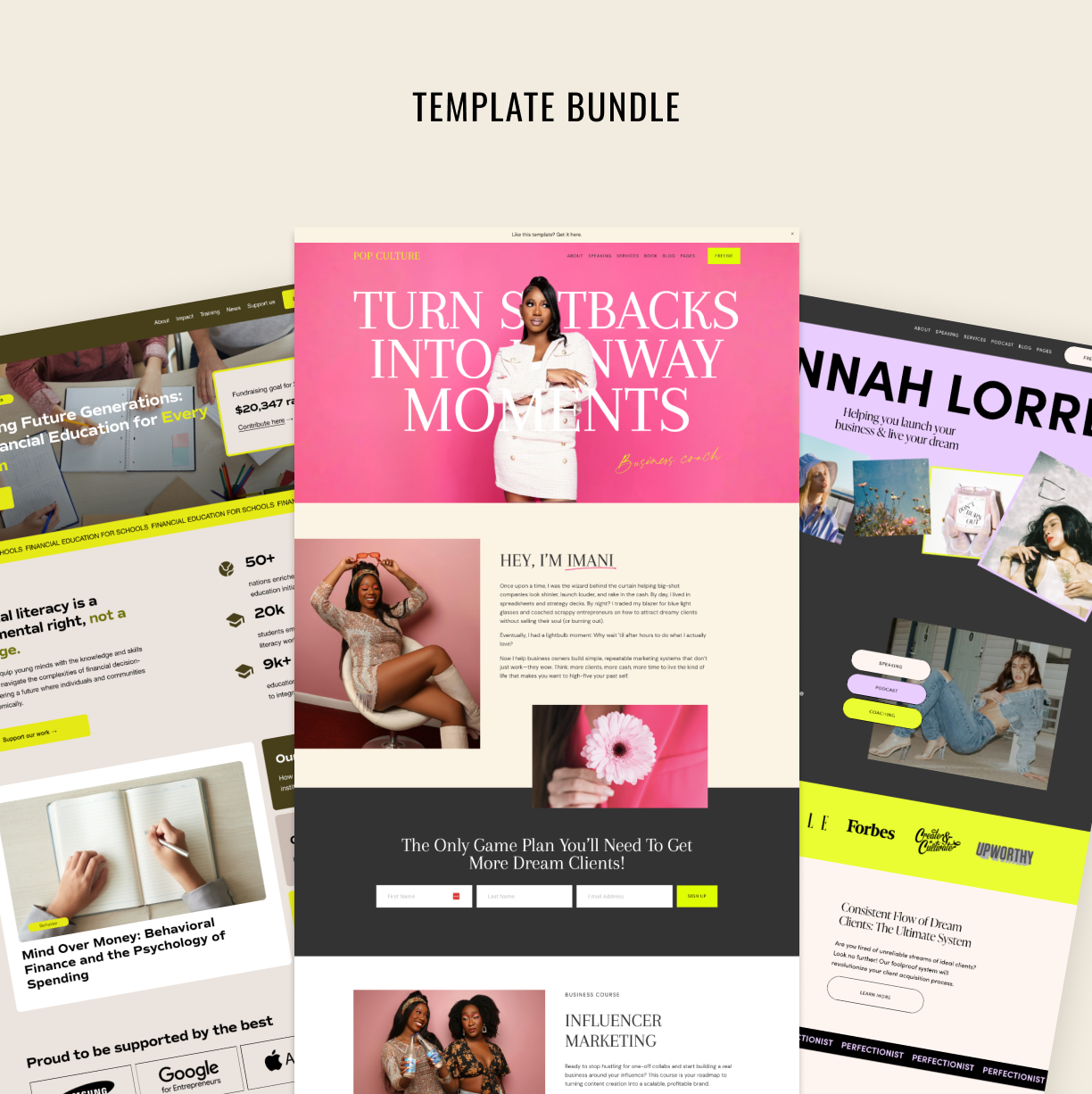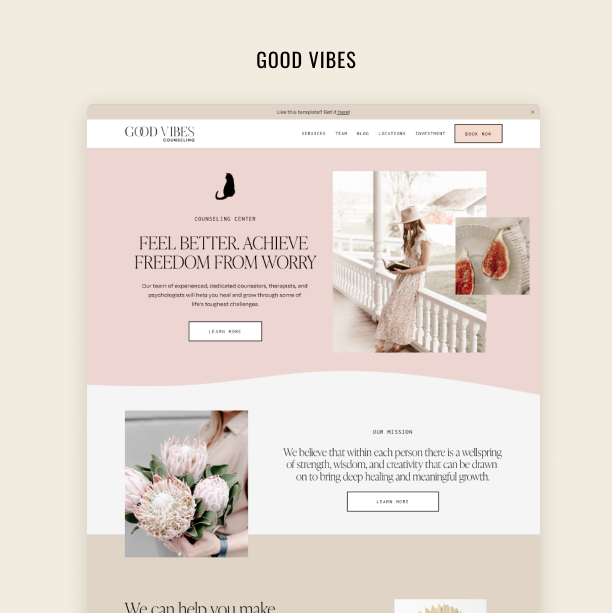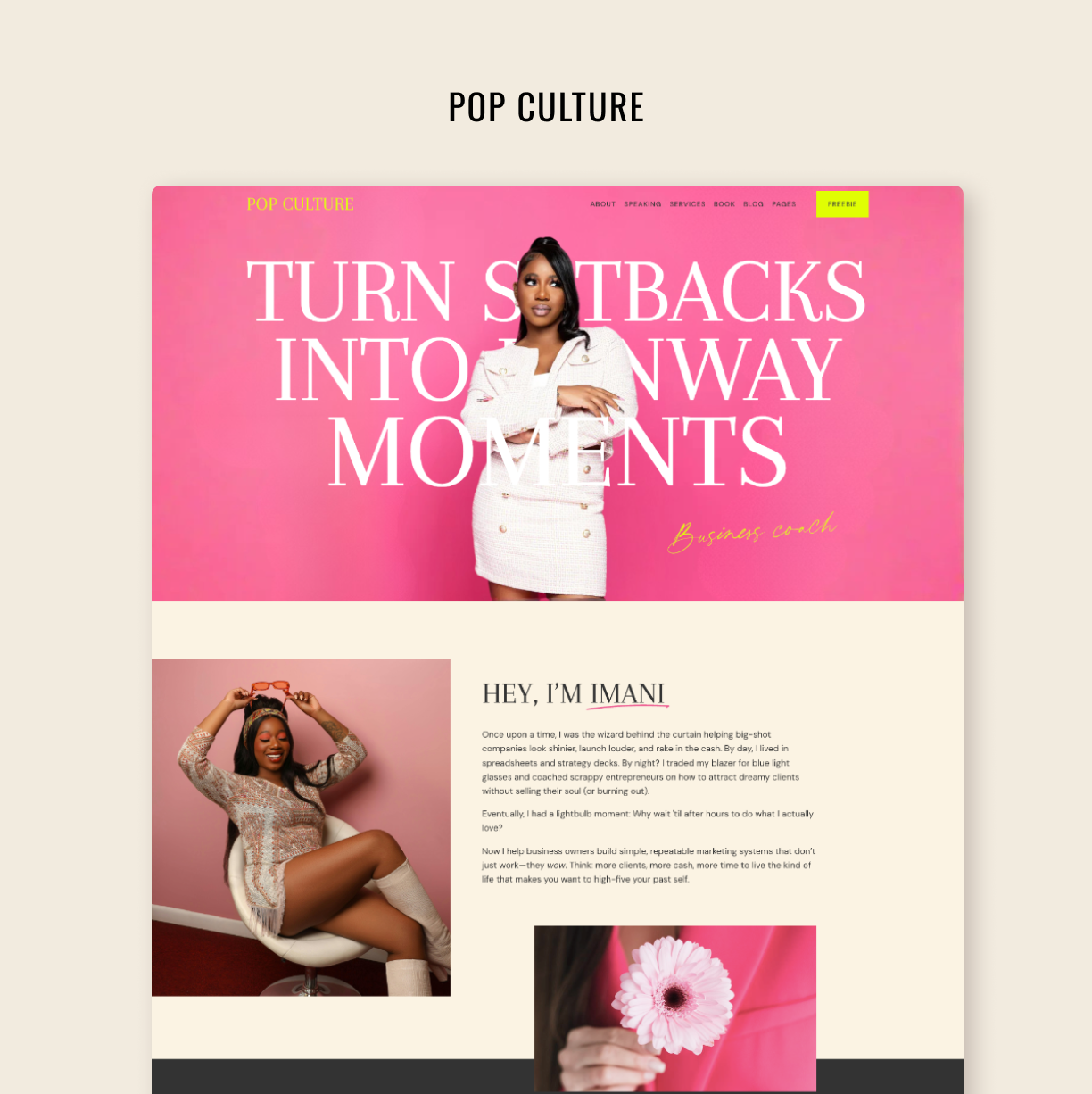How to Do a Professional Photoshoot for Your Website
A step-by-step guide to creating cohesive, professional images that elevate your online presence
One thing that must stay consistent across your entire online presence is imagery. Every digital touchpoint you have with your clients – your website, social media, and PDFs should have a curated, cohesive collection of images. Images take up nearly half the space on a website. They don’t just fill in the blanks; they set the mood, create energy, and bring your brand to life.
There is a typical mistake many businesses make when it comes to images on their website. Entrepreneurs tend to put effort into their logo, template, layouts, copy, or color palette – but then use photos and images that don’t align with their brand colors. That inconsistency makes the whole design feel off.
When I design new Squarespace templates or work on custom projects, the very first step I take is image curation. Why? Because images hold web design together. They shape the layouts, break up the text, and reinforce design patterns through textures, tones, and colors. Consistent visuals not only make your website feel polished, but they also help you stand out in a crowded market.
The best way to build a strong collection of branded visuals is to do a photoshoot. If you have a business, a brand photoshoot isn’t a luxury – it’s an investment in trust, consistency, and visibility.
Almost every custom client I worked with has done a new photo shoot before or at the first stage of the web design process. I regularly explain to my clients what photos I need to have for a successful website. Let me share my tips with you, too.
How to Prepare for Your Brand Photoshoot
Photographers typically won’t plan everything for you, so it’s worth taking time to prep. Contrary to popular beliefs, up to 70 percent of the success of your photoshoot is on you. And it is all about meticulous preparation.
Look for a photographer you vibe with
Every photographer has a unique style, and you should look for the one whose pictures you like. Take your time studying portfolios before booking.
Keep in mind that the photographer should have experience with brand shoots. Wedding or family photographers may be talented, but branding sessions require a different approach. Look for someone who has worked with business owners or creatives and understands the need for variety, white space, and “website-friendly” shots.
If hiring a photographer isn’t an option, ask a friend to take photos for you in great lighting. Natural light – especially outdoors or near a big window – can almost make your photos look professional.
Keep colors in mind
Bring your moodboard and color palette into the planning process. You might have already decided on your brand colors. The important thing is that they should be reflected in our photos too.
Firstly, go shopping for new clothes in your brand colors. Of course, the outfit should flatter you, but it also should align with your brand palette. For example, if the accent color of your website is turquoise, buy yourself a shirt, blouse, or pants in this color.
Secondly, pick a place that matches your brand aesthetic or is neutral enough not to clash with it. It doesn't have to be a perfect match – you can always fine-tune with editing – but aim for harmony. If your brand color is red, shooting in a forest full of green trees might not be the best choice. Photo studios, if you can afford booking one, are great in this sense, because they usually have several rooms and different backgrounds.
Think of poses
As always, the go-to place to collect inspiration is Pinterest. Save poses, backgrounds, and angles you’d like to recreate. Try memorizing and practising some of them to save yourself some time during the actual photoshoot, but also print them out as a memo. Share your references with your photographer, so that she knows what angles and pictures you want. Don't be afraid of plagiarism; if you are not a professional model, you need references.
As a web designer, I always recommend clients plan for variety – different backgrounds, poses, and scenarios. Portraits alone won’t carry your website; you need a mix of wide shots, close-ups, and creative compositions to keep things visually engaging.
Bring props
To mix things up, bring props and ask your photographer for lifestyle and detail shots you can use as backgrounds, cover images for lead magnets, or banner designs for social media. The props can be clichés like books, laptops, and notebooks, but you can also think of something that belongs to your industry.
Brand Photoshoot Cheat-Sheet
Here's a cheat sheet for you on which photos a cohesive collection should include. When planning your brand photos, aim for variety while keeping things consistent:
Portraits of you in different poses.
A mix of close-ups and wide shots so you can crop and adapt as needed.
Photos with white space for text overlays (clean backgrounds are key here).
Plenty of horizontal images – since websites are built in horizontal sections.
And of course, take a confident attitude with you, because photo shoots can be intimidating.
Use AI Tools
When I first launched my Brand Evolution masterclass a year and a half ago, getting consistent AI photos was nearly impossible. It was fun to play around with Remini and Photo.AI, but the results were hit or miss.
Then I discovered the Flux model, and I have to say, I’ll never run out of fresh photos of myself again. You can now create your own studio-quality AI photoshoots that are really hard to distinguish from real photos. I recorded a 40-minute tutorial teaching you how to do it. The lesson is a part of my Brand Evolution masterclass.
If you’re a designer working with clients or a small business owner and you’re skeptical about how ethical all this is, I hear you. But using AI to plan visuals offers benefits beyond simply dropping those images into your marketing.
With an AI photoshoot, you can:
Try on outfits and test locations before scheduling a real shoot
Experiment with a variety of settings and backdrops
Choose the perfect colors and combinations
Extend the value of your existing photoshoots (I have six shoots on hand, and I use AI to generate even more images)
Develop creative direction for your clients
Get something crazy creative!
Try Squarespace for free – and save 10% when you purchase a subscription with code APPLET10